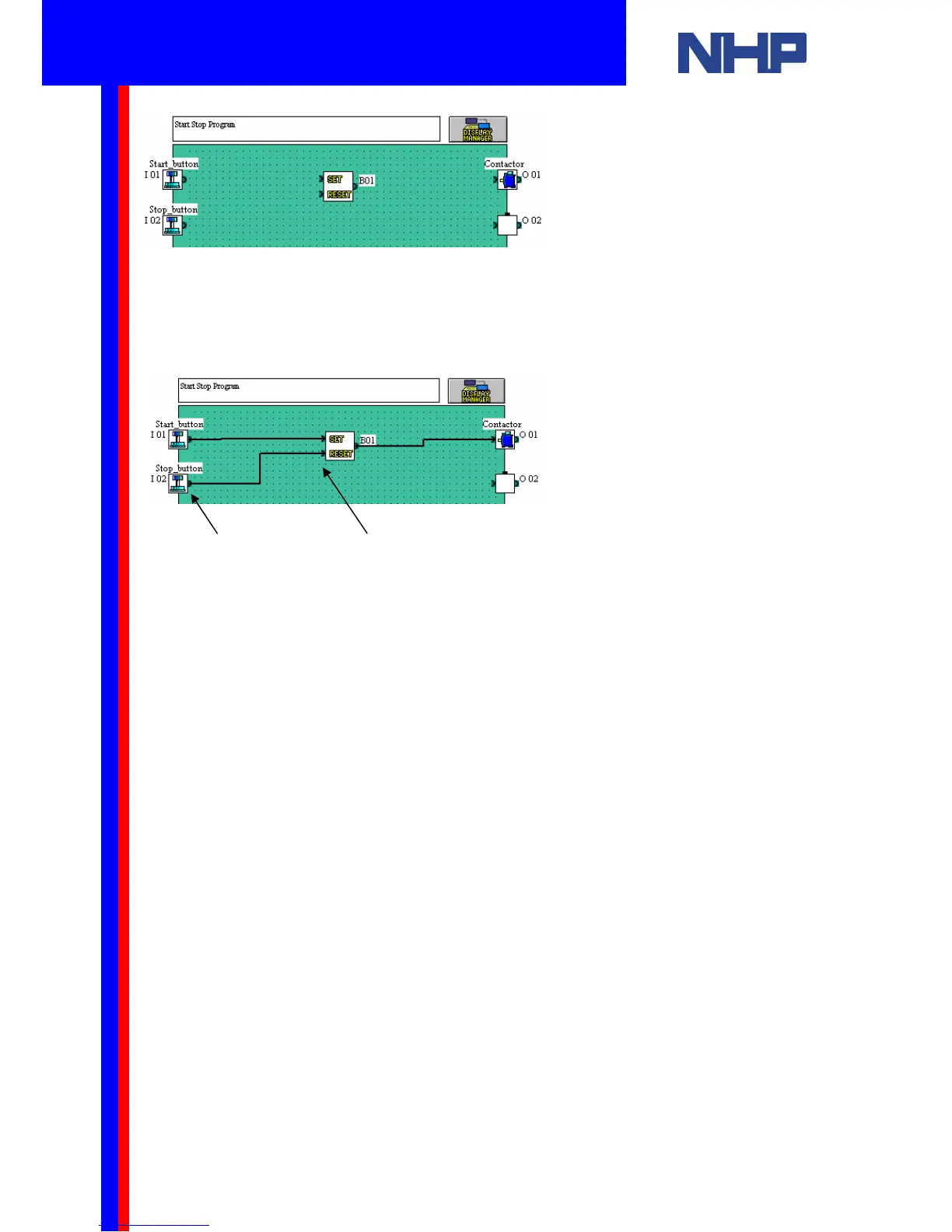Your program should look like this.
There is no need to set any block’s parameters here, so you can move on to connecting your
blocks in the correct sequence.
For this task use the Wiring Tool in the bottom left hand corner of your screen.
Connecting the blocks is simple, follow this diagram.
Complete the other connections and your program is complete.
If you want to remove a connection or block at any time. Simply click on the connection or
block and press Delete on your keyboard.
Before moving on, press File|Save to save your program.
Click here
and hold
Drag the mouse to here
and release
Q u i c k S t a r t G u i d e
