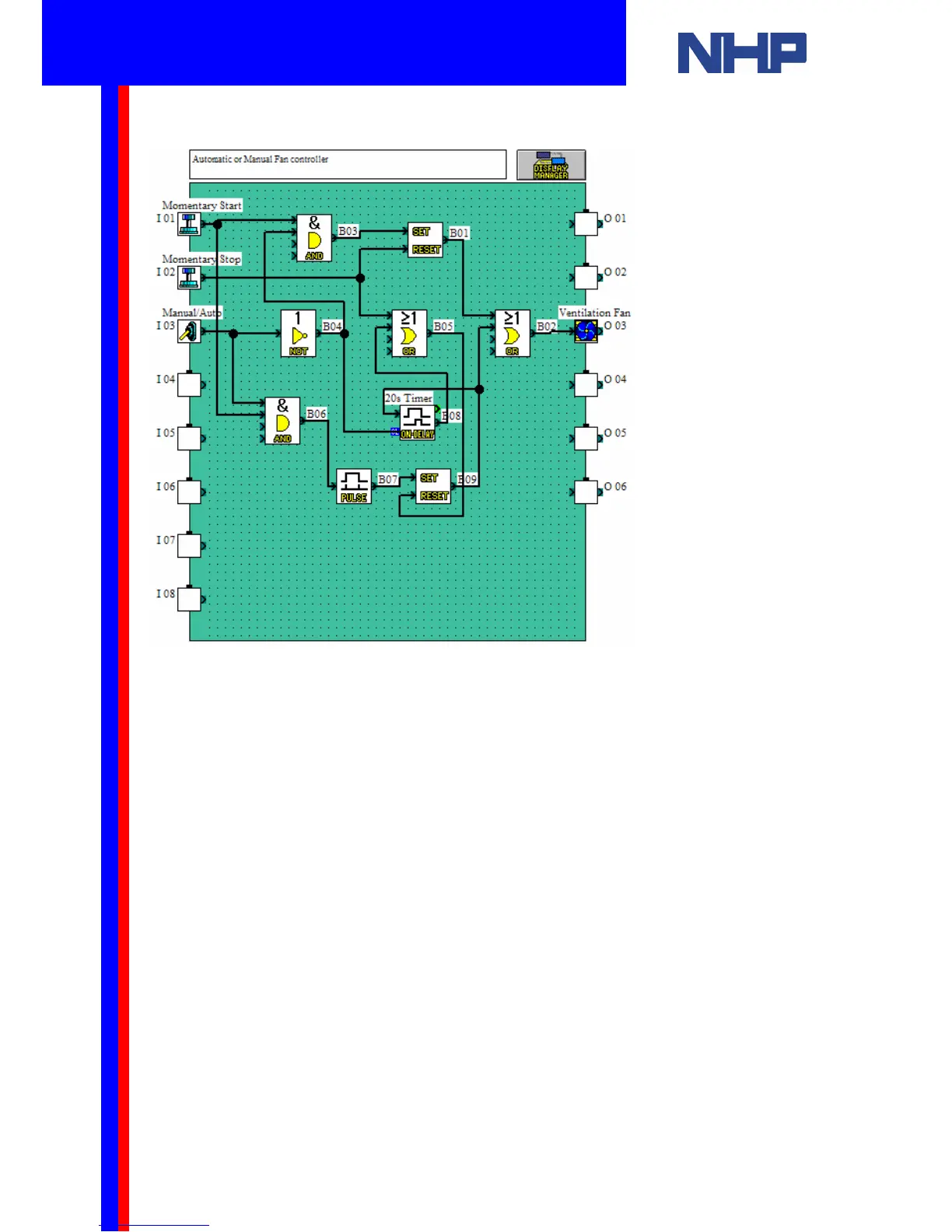43. Connect the output point of the “SET RESET” function block (B09) to the second input of
the “OR” function block (B02)
44. Connect the output point of the “SET RESET” function block (B09) to the input of the
“DELAY” function block (B08)
45. Double click on the “DELAY” function block (B08) to edit its properties. Type “20s Timer”
as a comment. Change the “On Operation Delay” to 20. Change the “Off Operation
Delay” to 0. Change the “Time Unit” to “1s” by selecting the corresponding radio button.
Note: The “DELAY” function block (B08) will change its name to “ON-DELAY” (B08).
46. Connect the output of the “DELAY” function block (B08) to the second input of the “OR”
function block (B05)
47. Connect the output of the “NOT” function block (B04) to the “CL” (Clear) input of the “ON-
DELAY” function block (B08)
48. To simulate the operation of the project, turn the simulation mode on (click on the
“Start/Stop Simulation” button on the “Controller” toolbar or click the “Controller” menu
item and select the “Simulation | Start” command)
49. To download the program to the α2 programmable controller click on the “Write to
Controller” button on the “Controller” toolbar or click the “Controller” menu item and select
the “Write to Controller” command. On the prompt window select the “Run and Start
Monitoring” check box, in order to run the controller and to turn on the monitoring mode
50. To operate the ventilation fan, choose the mode manual or automatic
(Manual - Input 03 = OFF; Automatic - Input 03 = ON)
51. In manual mode (Input 03 = OFF), toggle the Input 01 (Momentary Start) to turn the fan
ON (Output 03). Toggle the Input 02 (Momentary Stop) to turn the fan OFF (Output 03)
52. In Automatic mode (Input 03 = ON), toggle the Input 01 (Momentary Start) to turn the fan
ON (Output 03). The fan will turn OFF automatically after 20 seconds (delay time applied
by the “ON-DELAY” function block.
Q u i c k S t a r t G u i d e
