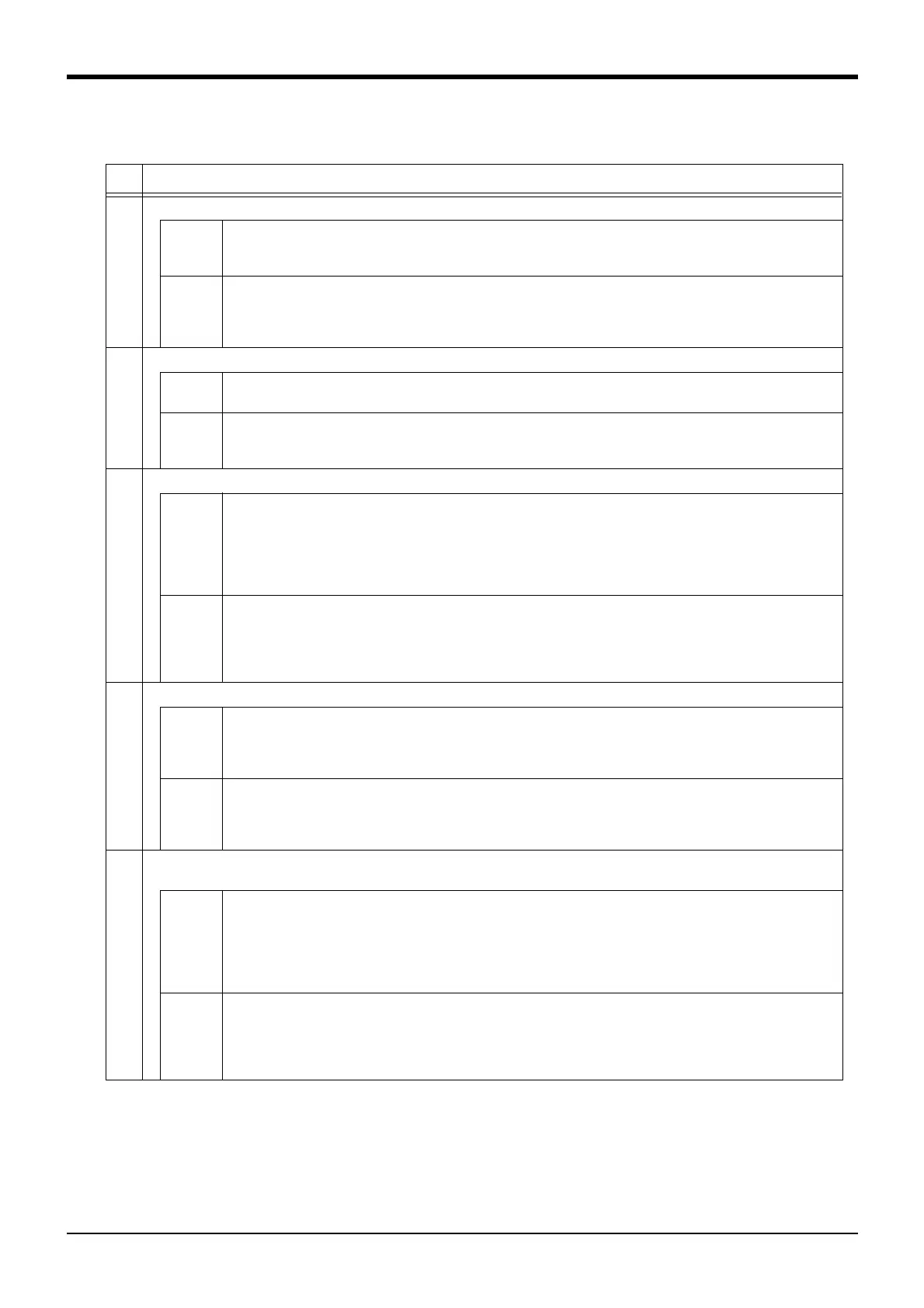Appendix-76
2.3 Troubles and measures
No. Issue
1
An unusual noise can be heard (from the robot arm).
Cause
・Unusual noises can be caused by friction between movable parts, deformed parts, foreign matters getting inside, and
defects in belt tension.
An unusual noise is also made from the fan and the cover bolts became loosened.
Measures
・Identify the particular point from where the unusual noise is being made, and where necessary treat the problem by
replacing parts, etc.
・ When operating at slow speeds, a rattling sound can be heard from the brakes, but this is not unusual. However, if
the noise gets louder as the speed gets higher, contact the manufacturer.
2
An unusual noise can be heard (from RC)
Cause
・ A noise is made as the internally mounted fan and its casing resonate.
・ A noise is made by the fan catching internal wiring.
Measures
・ Check the state of the cover fastening.
・ Check to see whether or not the fan is interfering with cables, etc.
If no improvement is made after carrying out the above measures, please contact the manufacturer.
3
The tip of the robot is vibrating.
Cause
・ The load conditions exceed the specified values (mass, inertia)
・ The load condition settings are not suitable (HNDDAT and WRKDAT settings are not consistent with the load)
・ The tip is being used near a singular point.
・ Acceleration or deceleration is too sudden.
・ The installation stand is not rigid enough.
・ Vibrations from nearby equipment are being felt.
Measures
・Check the load conditions and parameter settings. If needed, change the acceleration/deceleration time (command:
Accel), speed (command: Ovrd), or teaching positions. For further information, refer to CR800 Series Controller
Instruction Manual: Detailed explanations of functions and operations.
・ Check the condition of the unit’s installation (including external vibrations).
If no improvement is made after carrying out the above measures, please contact the manufacturer.
4
The servo-on cannot be performed
Cause
・ A servo OFF signal (SRVOFF) is being input from an external source.
・ The operating right is not given. (IOENA parameters settings/exclusive input and output).
・ An error is occurring.
・ TB operation error (enabling switch, activate/deactivate)
Measures
・ Check for a servo OFF signal and check the operation rights.
・ Check how to operate the TB. Check that the 3 position enabling switch is set to the middle position.
・ If an error message is occurring please cancel it.
If no improvement is made after carrying out the above measures, please contact the manufacturer.
5
In automatic drive mode the system does not start up even if a startup signal is input.
The robot stops during automatic drive.
Cause
・ A stop signal (STOP/STOP2/SKIP) is being input from an external source.
・ The operating right is not given. (IOENA parameters settings/exclusive input and output).
・ An error is occurring.
・ A start signal (START) has not been input.
・ The slot attribute settings are not set to START.
・ The program’s operation commands have not been executed.
Measures
・ Check for a stop/startup signals and check the operation rights.
・ Check the attributes of the program.
・ With the robot stopped, check the status of the operation program’s execution.
・ If an error message is occurring please cancel it.
In no improvement is made after carrying out the above measures, please contact the manufacturer.
