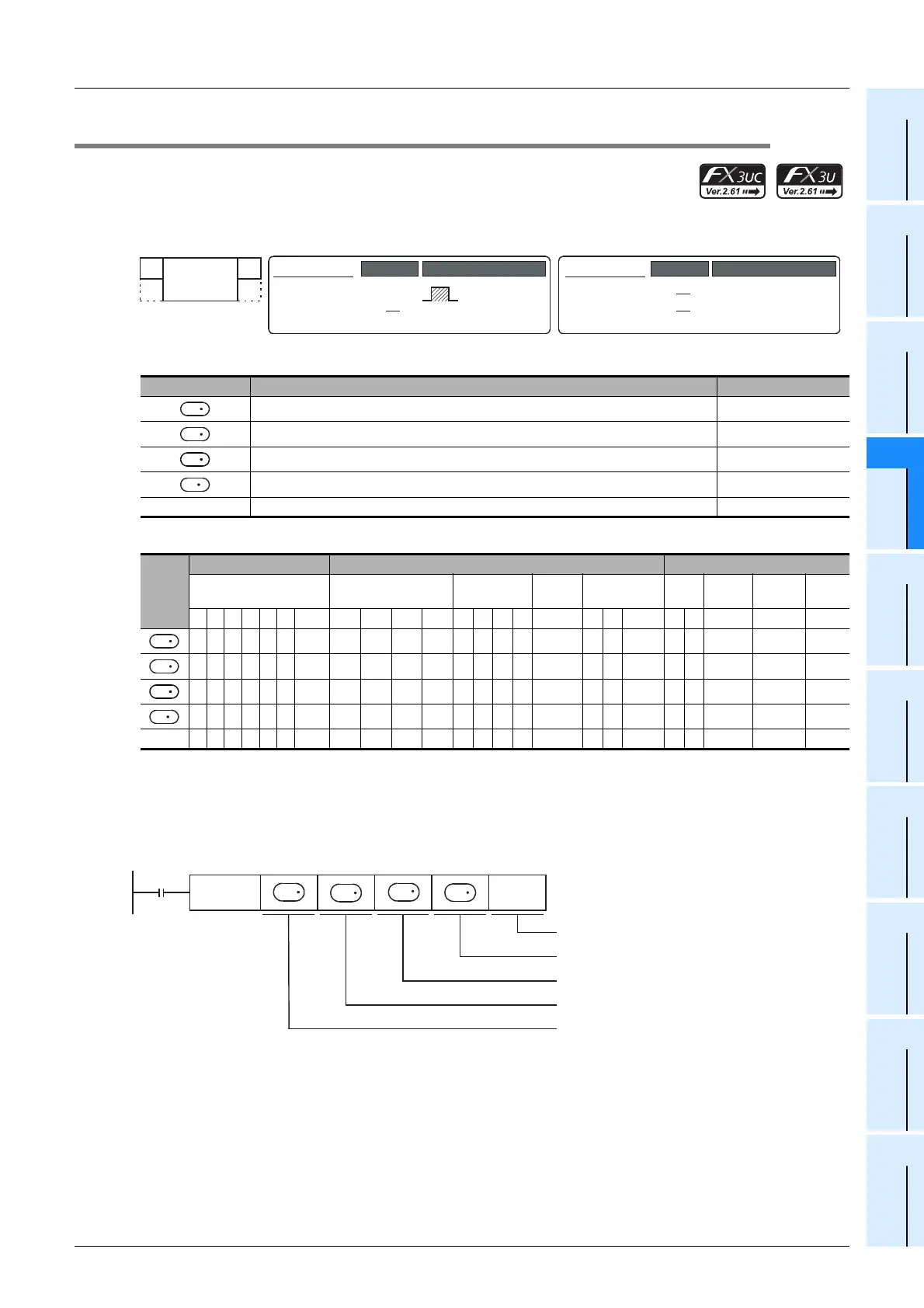737
FX3G/FX3U/FX3GC/FX3UC Series
Programming Manual - Basic & Applied Instruction Edition
34 FX3U-CF-ADP Applied Instructions – FNC300 to FNC305
34.3 FNC 302 – FLWR / Data write
31
FNC276-FNC279
Data
Transfer 3
32
FNC280-FNC289
High-Speed
Processing 2
33
FNC290-FNC299
Extension File
Register
34
FNC300-FNC305
FX
3U
-CF-ADP
35
SFC•STL
Programming
36
Interrupt
Function
37
Special Device
38
Error Code
A
Version Up
Information
B
Execution Times
34.3 FNC 302 – FLWR / Data write
Outline
The FLWR instruction writes data to the CompactFlash
TM
card or to the buffer inside the FX3U-CF-ADP.
1. Instruction format
2. Set data
3. Applicable devices
S: Except special data register(D)
Explanation of function and operation
1. 16-bit operation (FLWR)
Operand Type Description Data Type
File ID (Refer to Subsection 34.3.1) 16-bit binary
Head of devices which store data to be written (Refer to Subsection 34.3.1) -
Data write parameter (Refer to Subsection 34.3.1) 16-bit binary
Position after data writing (Refer to Subsection 34.3.1) 16-bit binary
n Used channel number [contents of setting : K1 = ch1, K2 = ch2] 16-bit binary
Oper-
and
Type
Bit Devices Word Devices Others
System User Digit Specification System User
Special
Unit
Index
Con-
stant
Real
Number
Charac-
ter String
Pointer
XYMTCSD
.b KnX KnY KnM KnS T C D R
U\G
V Z Modify K H E "
"P
S 3333
333 3 3 3 3 3 3
S 33
S 33
n 33
FNC 302
FLWR
Mnemonic Operation Condition
16-bit Instruction
11 steps
FLWR
Mnemonic Operation Condition
Continuous
Operation
32-bit Instruction
S
1
S
2
S
3
D
S
1
S
2
S
0 S
3
D
D
S
1
S
2
S
3
Command
input
FNC302
FLWR
n
Head of devices which store data to be written
Used channel number
Position after data writing
Data write parameter
File ID
