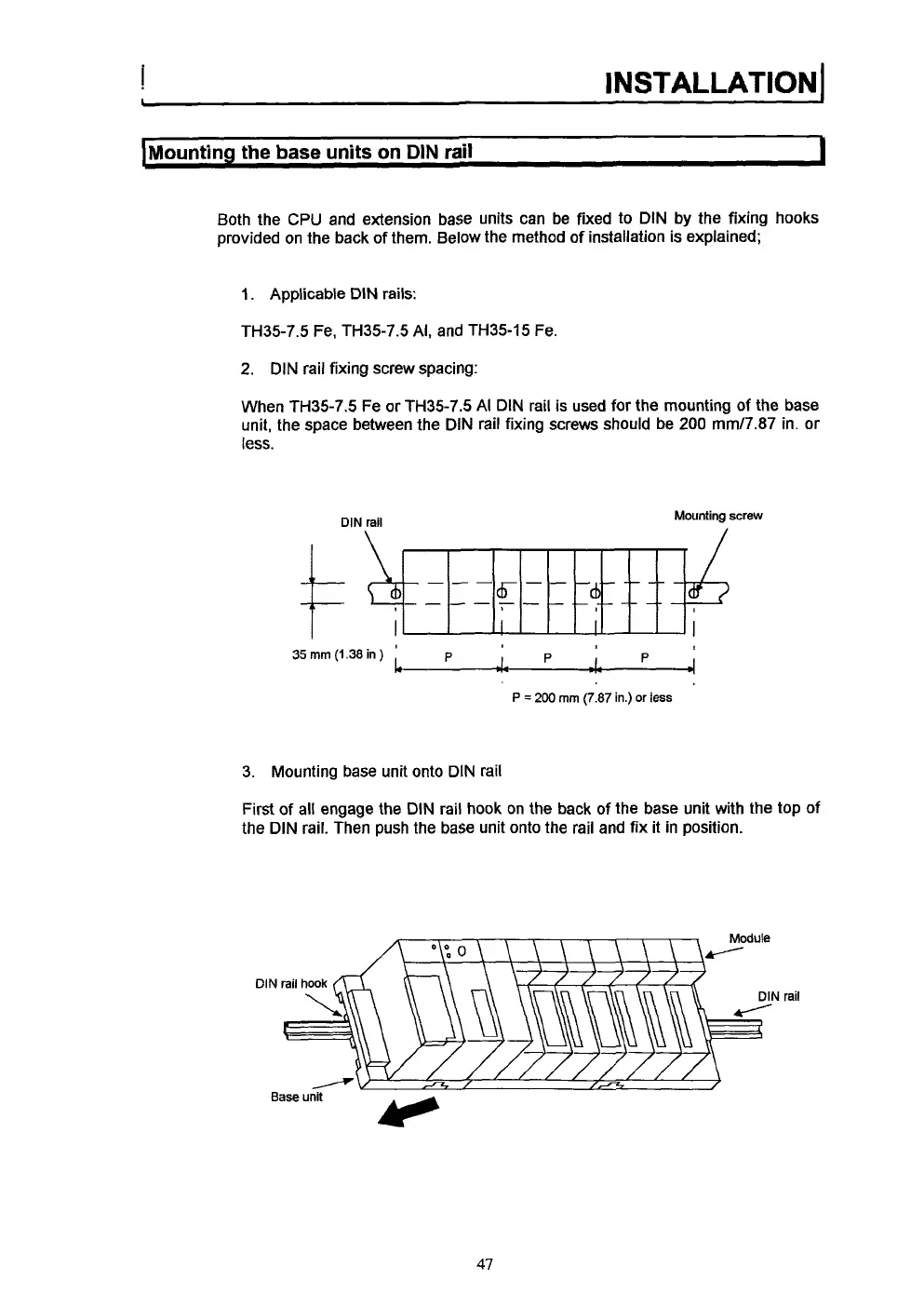INSTALLATION^
IMounting
the
base
units
on
DIN
rail
I
Both the
CPU
and extension base units can be fixed to
DIN
by the fixing hooks
provided on the back of them. Below the method of installation is explained;
1.
Applicable
DIN
rails:
TH35-7.5 Fe, TH35-7.5 AI, and TH35-15 Fe.
2.
DIN
rail fixing screw spacing:
When TH35-7.5 Fe or TH35-7.5
AI
DIN
rail
is
used for the mounting of the base
unit, the space between the
DIN
rail fixing screws should be
200
mmn.87
in. or
less.
Mounting screw
DIN rail
35
mm
(1
38
in
)
P
P
P
I.
I-
-
4
P
=
200
mm
(7.87
in.)
or
less
3. Mounting base unit onto
DIN
rail
First of all engage the
DIN
rail hook on the back
of
the base unit with the top of
the
DIN
rail. Then push the base unit onto the rail and fix it in position.
rail
/
U
Base
unit
47
