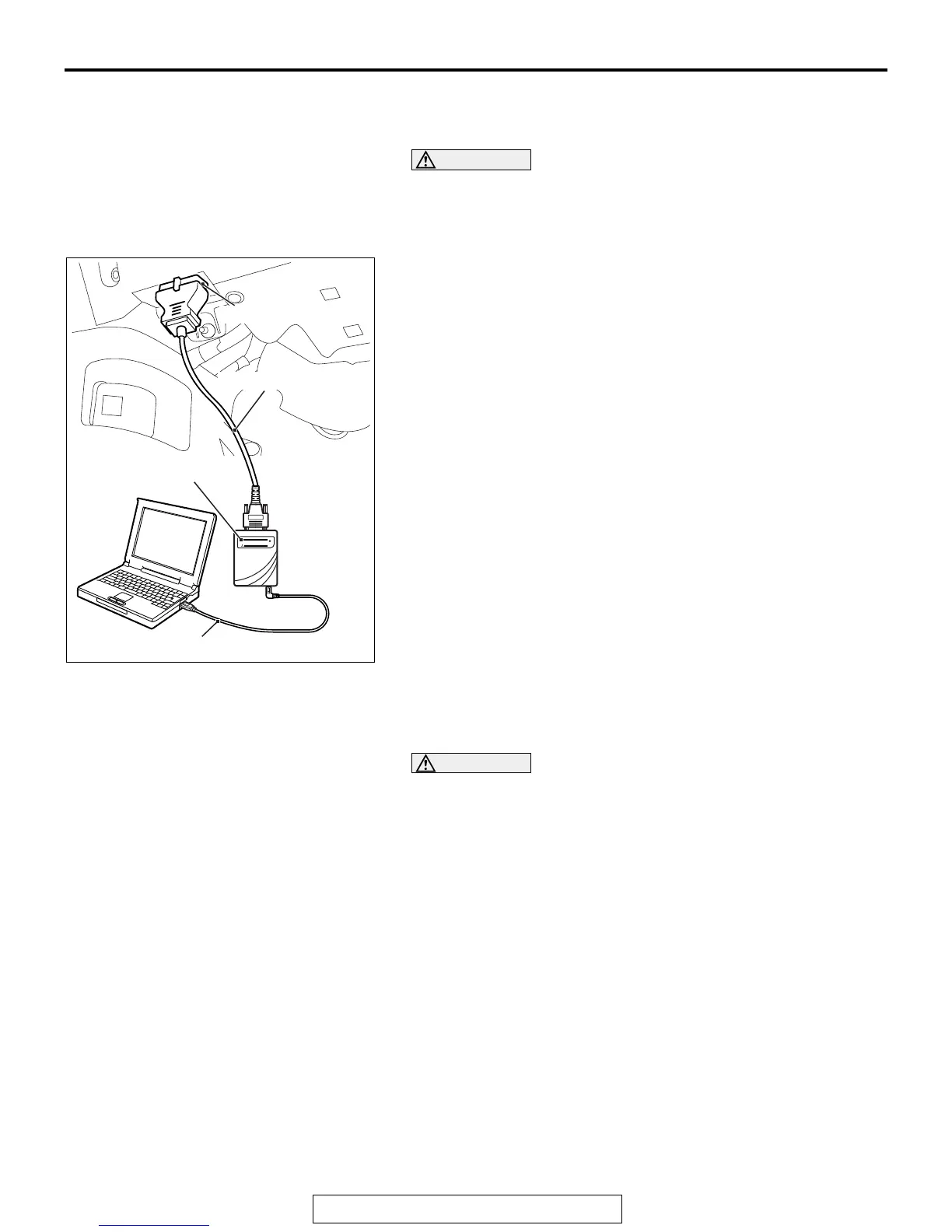TIRE PRESSURE MONITORING SYSTEM (TPMS) DIAGNOSIS
TSB Revision
WHEEL AND TIRE
31-13
TPMS DIAGNOSTIC FUNCTION
M1311002600102
HOW TO CONNECT THE SCAN TOOL (M.U.T.-III)
To prevent damage to scan tool MB991958, always turn the
ignition switch (engine starting switch) to the LOCK (OFF)
position before connecting or disconnecting scan tool
MB991958.
1. Ensure that the ignition switch (engine starting switch) is at
the LOCK (OFF) position.
2. Turn on the personal computer.
3. Connect special tool MB991827 to special tool MB991824
and the personal computer.
4. Connect special tool MB991910 to special tool MB991824.
5. Connect special tool MB991910 to the data link connector.
6. Turn the power switch of special tool MB991824 to the ON
position.
NOTE: When special tool MB991824 is energized, special
tool MB991824 indicator light will be illuminated green color.
7. Start the M.U.T.-III system on the personal computer.
NOTE: Disconnecting scan tool MB991958 is the reverse of the
connecting sequence, first making sure that the ignition switch
(engine starting switch) is at the LOCK (OFF) position.
HOW TO READ AND ERASE DIAGNOSTIC
TROUBLE CODES
To prevent damage to scan tool MB991958, always turn the
ignition switch (engine starting switch) to the LOCK (OFF)
position before connecting or disconnecting scan tool
MB991958.
NOTE: If the vehicle battery voltage is low, diagnostic trouble
codes will not be set. Check the vehicle battery if scan tool
MB991958 does not display.
ACC02853
MB992747, MB992748, MB991827
MB992744, MB991824
AB
MB992745, MB991910
Data link connector
