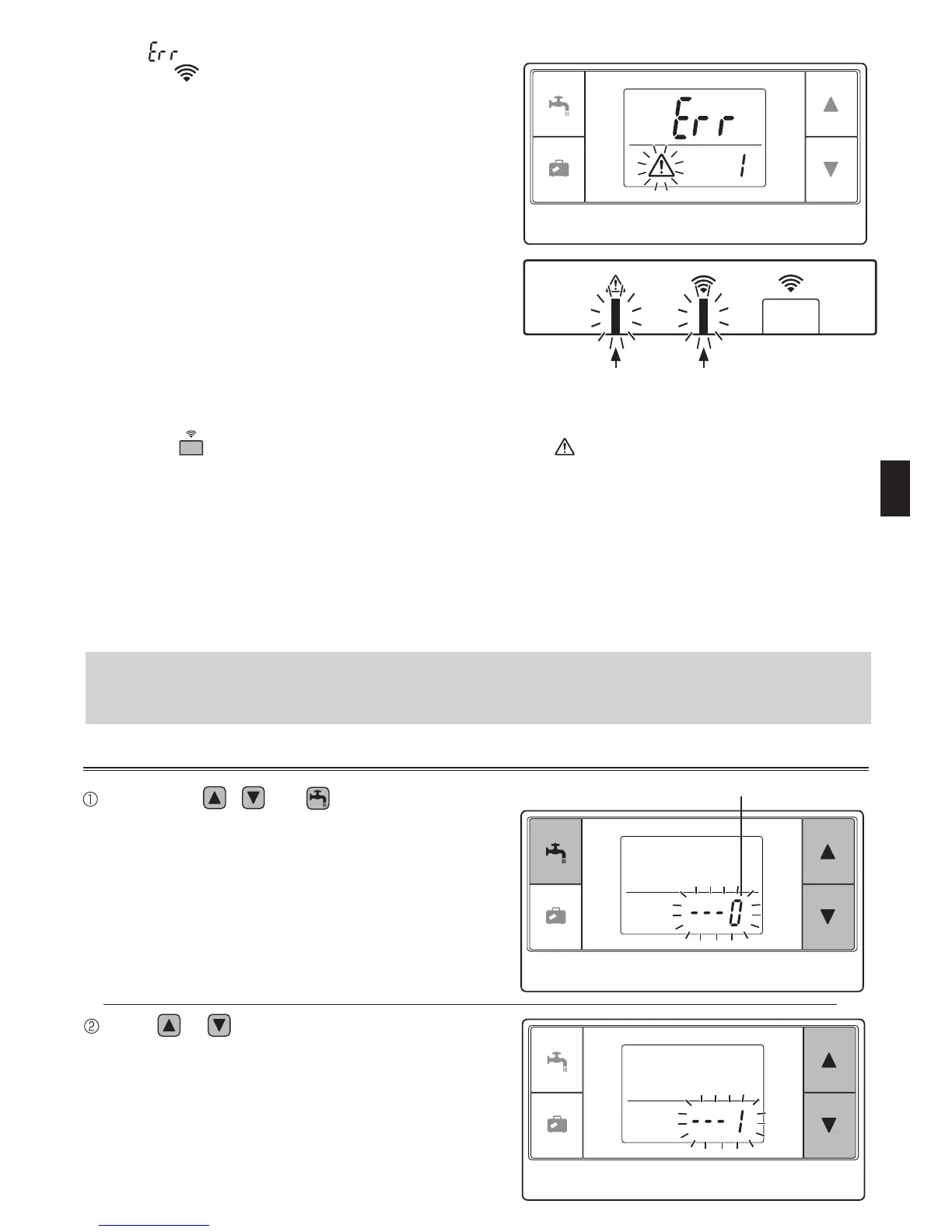12
6. Setting wireless remote controllers
<Pairing is unsuccessful>
<<Main causes that prevent successful pairing>>
● The wireless receiver does not enter the pairing mode.
►Press button for 3 seconds or more until orange LED blinks.
Make sure to turn off the ecodan system by main controller.
● Pairing is attempted outside the transmission range of the wireless receiver.
►Adjust the distance between the wireless receiver and remote controller, and so try again.
If the distance is excessively short, pairing may fail. Keep the distance of about 50 cm.
● The wireless remote controller has been already paired with the wireless receiver.
►The pairing address assigned to a wireless remote controller cannot be changed by remote
controller. Use the wireless receiver to reset pairing information. (Refer to “(3) Resetting
pairing information” in “7.3. Wireless Receiver Functions”.)
Even when power fails or when the batteries run down, the pairing information will be
kept.
When " " appears on the remote controller
and green LED on the wireless receiver
blinks , correctly repeat the same process from
step 5.
Even if the pairing process failed, the wireless
receiver stays in the pairing mode for 5 minutes
unless cancelled.
Mode No.
Hold down , and buttons simultane-
ously for at least 3 seconds until the mode
number blinks.
Press or button to choose a mode
number.
Blinking (green)Blinking (orange)
