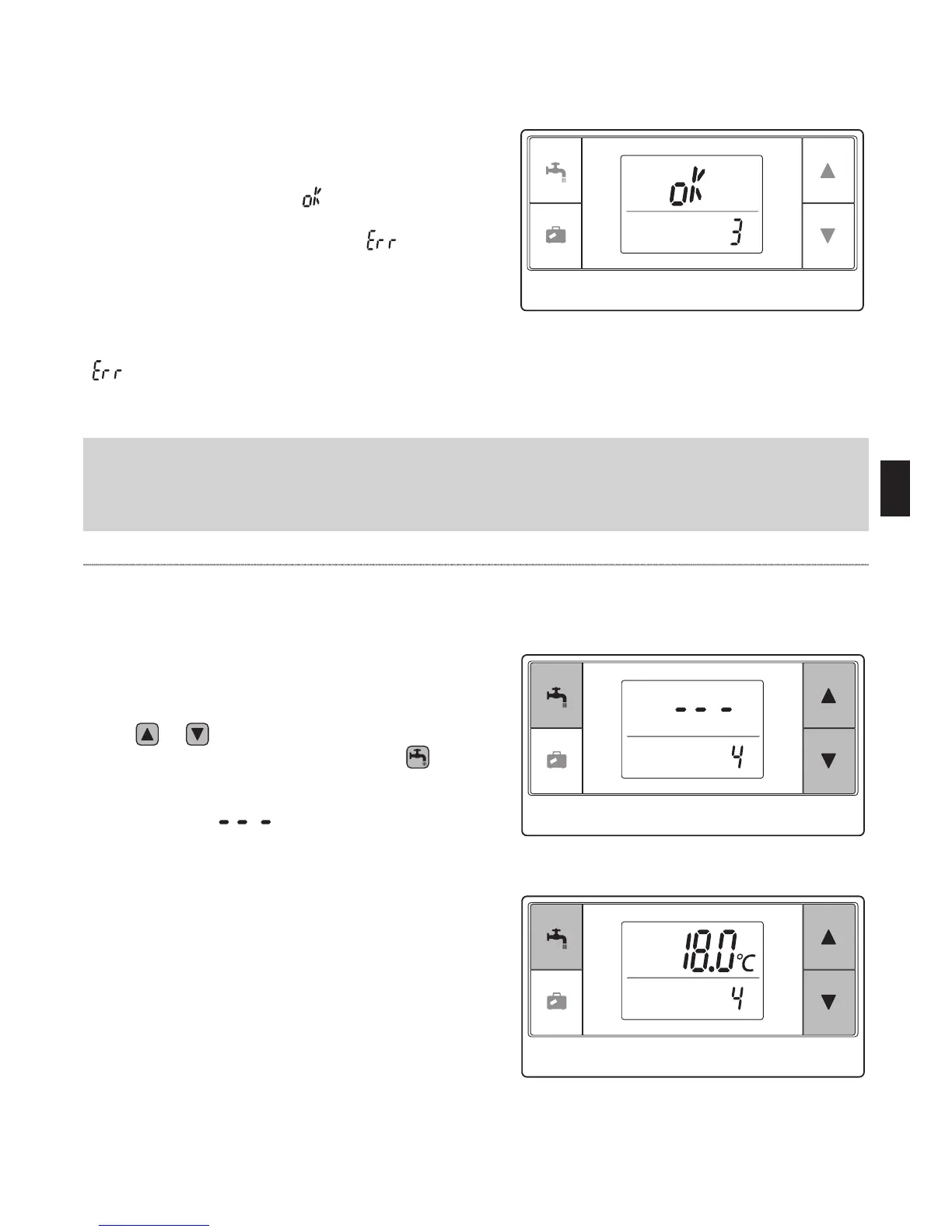14
6.4. Communication Test (Mode No. 3)
Before conducting the communication test, ensure that the wireless remote controller
goes through a pairing process.
Set the mode no. to “3”.
Communication test is performed between the
wireless remote controller and the wireless re-
ceiver.
When the display shows " ", this indicates that
the communication between the remote controller
and the receiver is established. If " " is shown,
the wireless remote controller is not communicat-
ing with the wireless receiver.
Do not leave the wireless remote controller in a
location where the communication test results in
" ".
<When the actual room temperature is NOT displayed >
<When the actual room temperature is displayed >
6.5. Displaying or Hiding Room Temperature (Mode No. 4)
Set the mode no. to “4”.
Select either displaying or hiding the room tem-
perature.
Press or button to select displaying or hid-
ing the room temperature, and press button
to save the setting.
Hiding :
" ".
Displaying :
Actual room temperature is dis-
played
