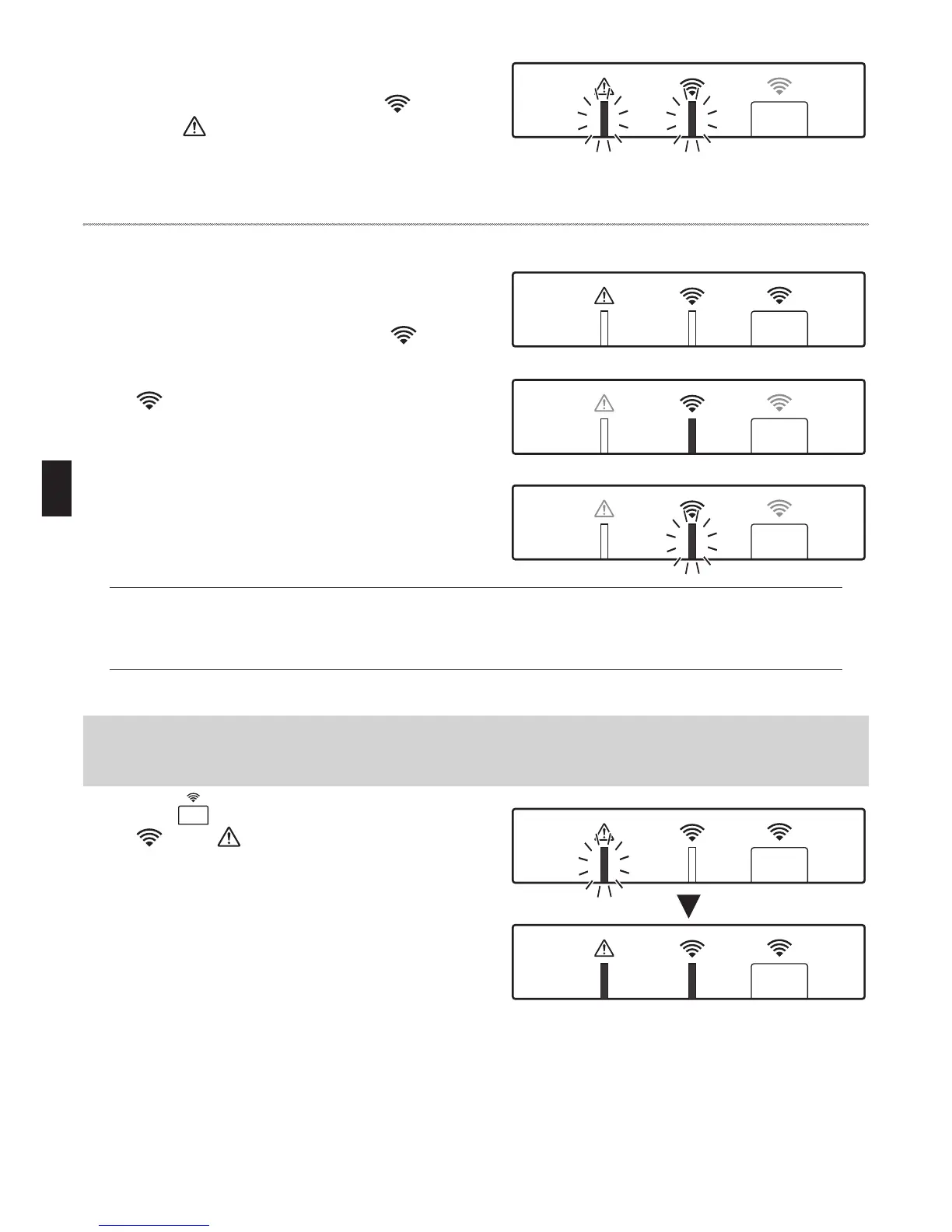17
Not paired
Paired
Transmitting
Power ON
7.2. Turning on Power
When the wireless receiver is powered by in-
door unit after installation, green LED
and orange LED blink for 3 seconds.
7.3. Wireless Receiver Functions
(1) Normal mode
When the wireless receiver is paired with a
wireless remote controller, green LED
comes on. When the wireless receiver is com-
municating with a wireless remote controller,
green LED blinks.
(2) Pairing mode
For details, refer to “5. Pairing process” in this manual.
(3) Resetting pairing information
Once pairing information has been cleared, ALL the wireless remote controllers need go
through a pairing process again.
Hold down button for 5 seconds or more
until and LED light while pairing
mode is active. All the pairing information is
cleared.
