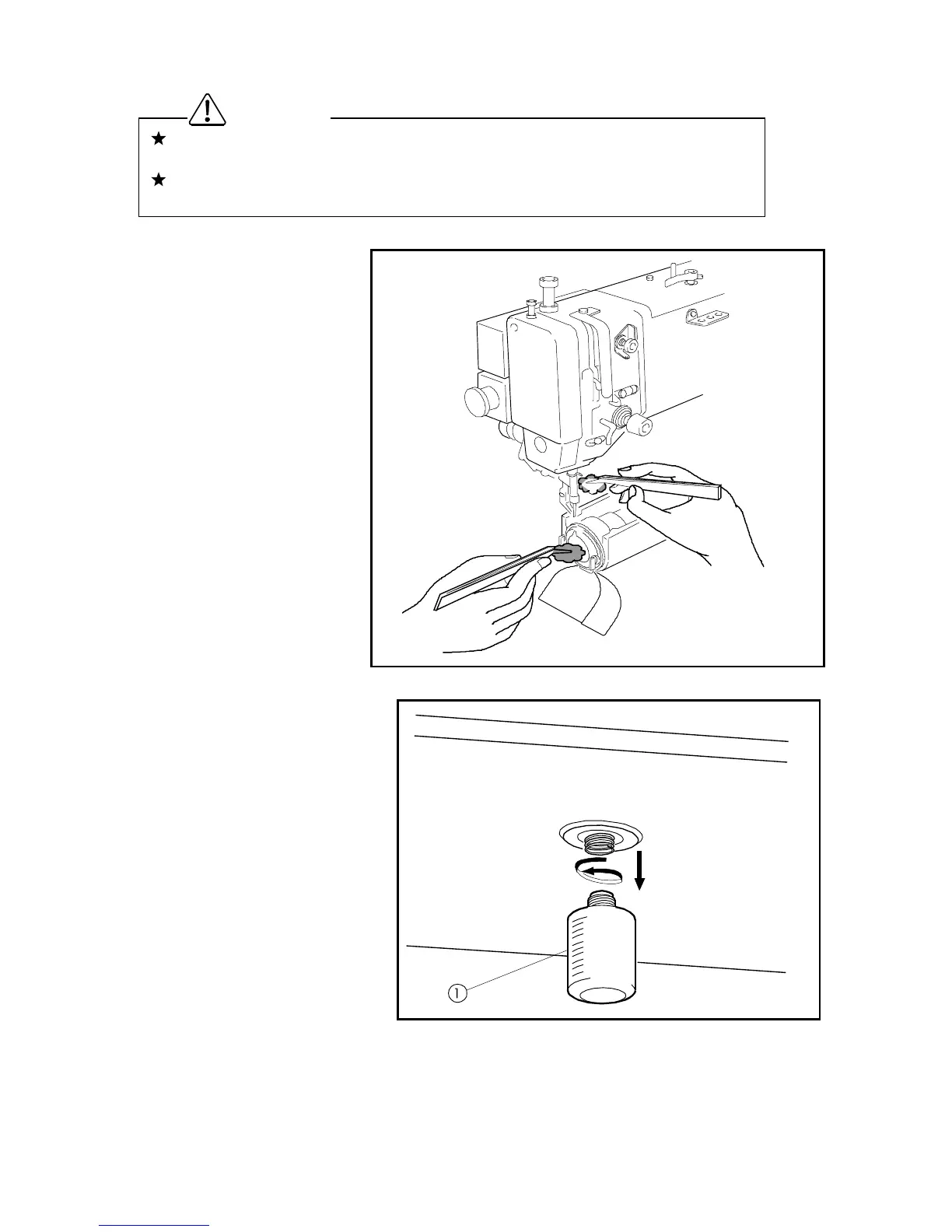― 36 ―
8. MAINTENANCE
8-1. Cleaning
(1) Turn the power switch
OFF.
(2) Remove the dust and the
thread waste sticking
around the threading
parts or the shuttle hook
area.
(3) Check the oil level in the
oil tank. If the oil is under
the red mark level supply
the oil to be over the red
mark level.
8-2. Disposing of oil waste
(1)If the waste oil is full filled in
the oil bottle (No.1), remove
the oil bottle (No.1) then,
dispose of the waste oil.
(2)For cleaning the oil pan,
remove the screw(No.2) and
take off the oil bottle
adapter(No.3).
Next remove the screw
(No.4) and pull out the oil
pan(No.5).
Please make sure to turn the power switch always OFF when clean up the sewing
machine.
Before or after the sewing operation, clean up the sewing machine and check the
oil level in the oil tank.
Caution
