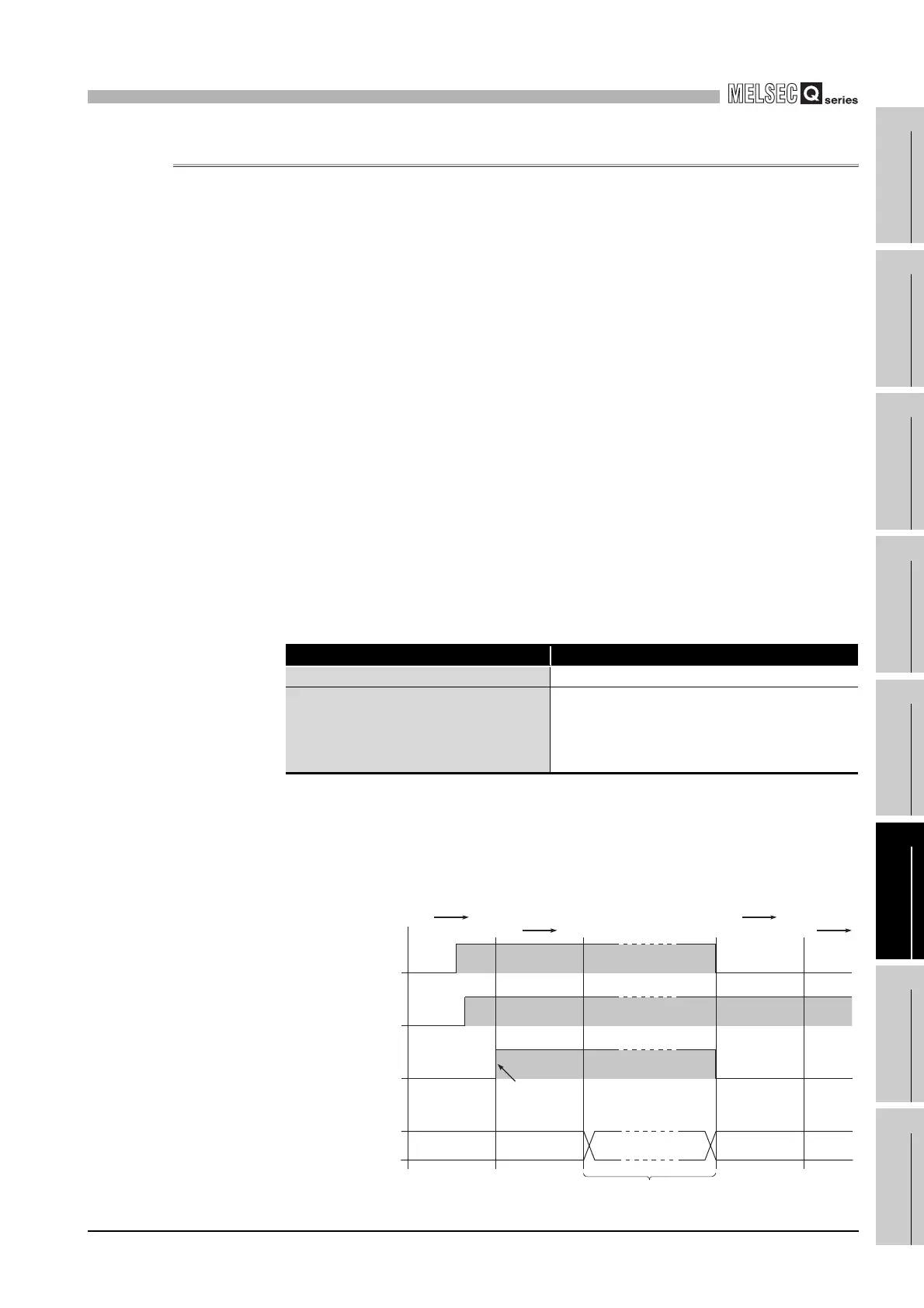6
FUNCTIONS
6.6 Remote Operation
6.6.2 Remote PAUSE
6 - 27
1
Overview
2
Performance
Specification
3
Sequence Program
Configuration and
Execution Conditions
4
I/O Nunber Assignment
5
Memories and Files
Handled by CPU Module
6
Functions
7
Communication using
built-in Ethernet ports of
CPU module
8
Communication with
Intelligent Function
Module
6.6.2 Remote PAUSE
(1) Definition of Remote PAUSE
The remote PAUSE performs PAUSE of the CPU module externally with the CPU
module RUN/STOP switch (RUN/STOP/RESET switch for the Basic model QCPU
and Universal model QCPU) at RUN position.
In the PAUSE status, the CPU module operation is stopped with the ON/OFF states of
all outputs (Y) held.
(2) Applications of remote PAUSE
This can be used to maintain the output (Y) on even if the CPU module is changed to
STOP status, in such areas as process control.
(3) Remote PAUSE method
Remote PAUSE operation can be performed either by the PAUSE contact or by GX
Developer or external device using MC protocol.
(a) Method with PAUSE Contact
The PUASE contact is set at the "PLC system" tab screen in the "(PLC)
Parameter" dialog box of GX Developer.
The device ranges that can be set are shown in Table6.12.
• The PAUSE status contact (SM204) is turned on when the END processing is
executed for the scan with both PAUSE contact and PAUSE permission flag
(SM206) on.
• When the PAUSE contact is off or SM206 is turned off, the PAUSE status is
canceled, and the sequence program calculation is performed again from
step 0.
Table6.12 Device ranges that can be set to PAUSE contact
CPU module Available device range
Basic model QCPU Input X0 to 7FF
High Performance model QCPU
Process CPU
Redundant CPU
Universal model QCPU
Input X0 to 1FFF
Figure 6.17 PAUSE Time Chart with PAUSE Contact
OFF
ON
0 END
PAUSE status
0 END
0
0
END END
SM206
OFF
ON
SM204
OFF
ON
RUN/PAUSE
status
RUN RUN
PAUSE
Remote PAUSE
contact
ON when
PAUSE
condition met
