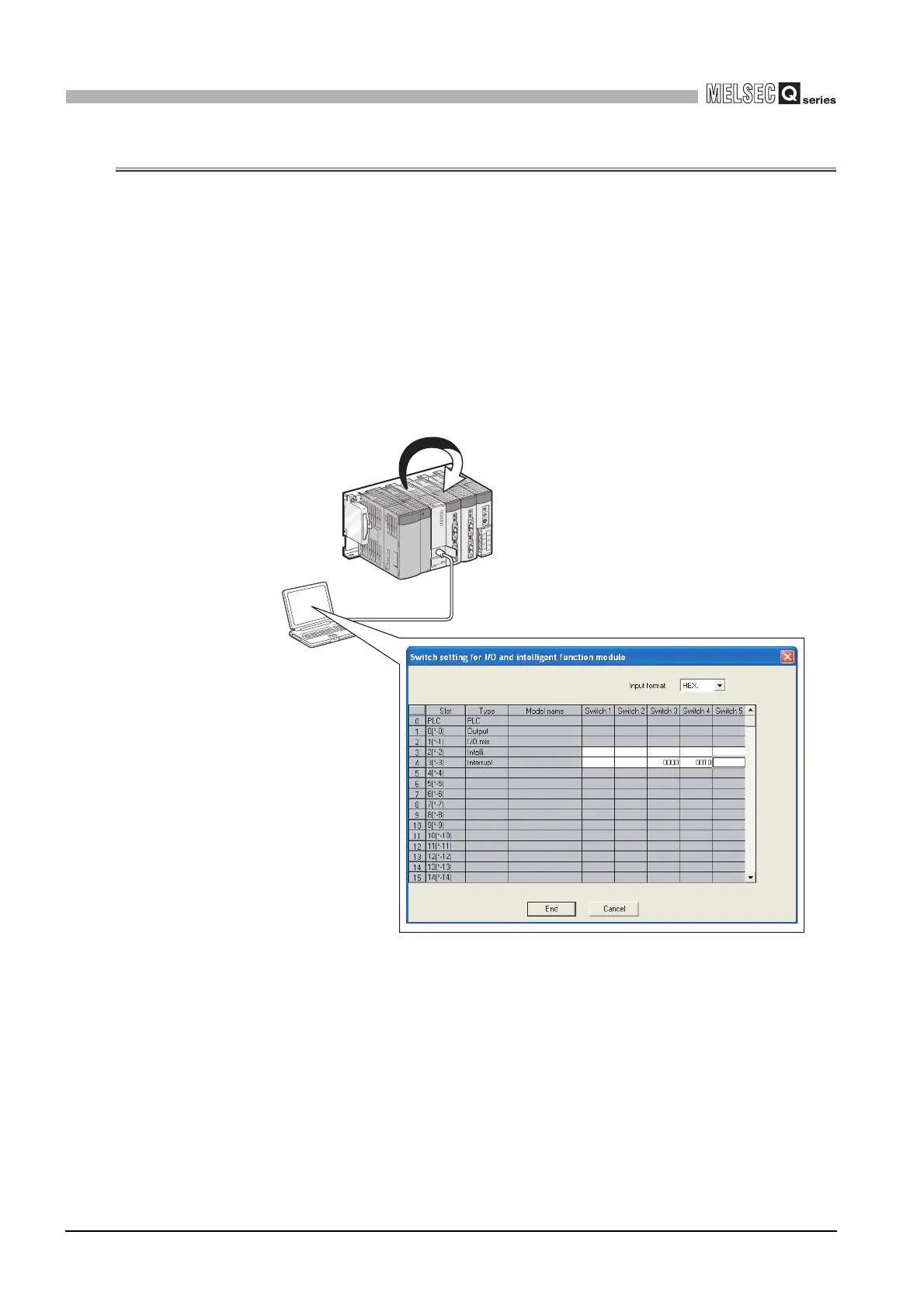6 - 42
6.10 Intelligent Function Module Switch Setting
6
FUNCTIONS
6.10 Intelligent Function Module Switch Setting
(1) Definition
The intelligent function module/interrupt module switch setting is to set the switches of
the Q series compatible intelligent function modules using GX Developer.
(2) Timing when switch setting is written
The specified switch setting is written from the CPU module to the corresponding
intelligent function modules and interrupt modules when the PLC is powered on or the
CPU module is unreset, i.e., CPU module's RESET switch is set to the neutral
position.
Figure 6.26 Sequence until switch setting is written to modules
GX Developer
Intelligent function module switch settings
1) Write
Writing to the module at power-on
of PLC or unreset of CPU module
2)
