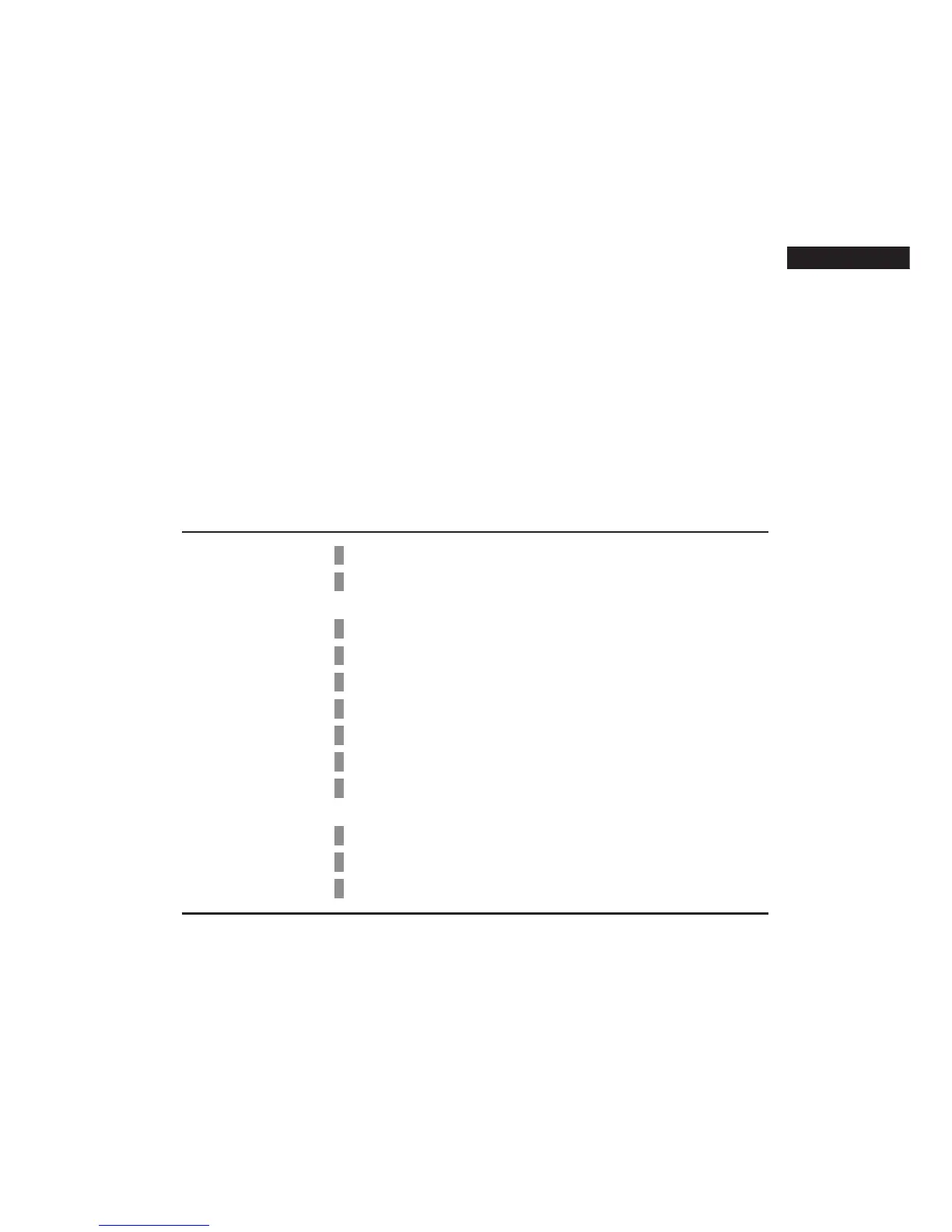-
1
-
Contents
1. BEFORE YOU USE
• • • • • • • • • • • • • • • • • • • • • • • • • • • • • • • • • • • • • • • • •
2
2. NAMES AND FUNCTIONS OF REMOTE CONTROL
BUTTON
• • • • • • • • • • • • • • • • • • • • • • • • • • • • • • • • • • • • • • • • • • • • • • • • • • • • • •
4
3. HOW TO OPERATE
• • • • • • • • • • • • • • • • • • • • • • • • • • • • • • • • • • • • • • • •
7
4. CURRENT TIME SETTING PROCEDURE
• • • • • • • • • • • • • •
8
5. ON - TIMER OPERATION BY CLOCK
• • • • • • • • • • • • • • • • • • •
8
6. OFF - TIMER OPERATION BY CLOCK
• • • • • • • • • • • • • • • • •
8
7. SLEEP TIMER OPERATION
• • • • • • • • • • • • • • • • • • • • • • • • • • • • • •
9
8. PROGRAM TIMER OPERATION
• • • • • • • • • • • • • • • • • • • • • • • • •
9
9. INDOOR FUNCTION SETTINGS (Available only
with master wireless receiver)
• • • • • • • • • • • • • • • • • • • • • • • • •
10
10. BACKUP SWITCH OPERATION
• • • • • • • • • • • • • • • • • • • • • • • •
10
11. CHECK INDICATION
• • • • • • • • • • • • • • • • • • • • • • • • • • • • • • • • • • • • • •
11
12. FILTER SIGN
• • • • • • • • • • • • • • • • • • • • • • • • • • • • • • • • • • • • • • • • • • • • • • •
12
ENGLISH
Thank you very much for your purchasing the WIRELESS REMOTE
CONTROL for our packaged air conditioner.
This user's manual describes cautions for safety. Please read this manual carefully before use
in order to operate the unit properly.
Keep this manual, after reading, at a safe place where you can consult it whenever it is
necessary.
When the ownership of the unit is changed, please be sure to transfer this manual and the
“Installation Manual” to a new owner.
It is not recommended for a user to install or move the unit by the user's own discretion. (Safety
or functions may not be assured.)
