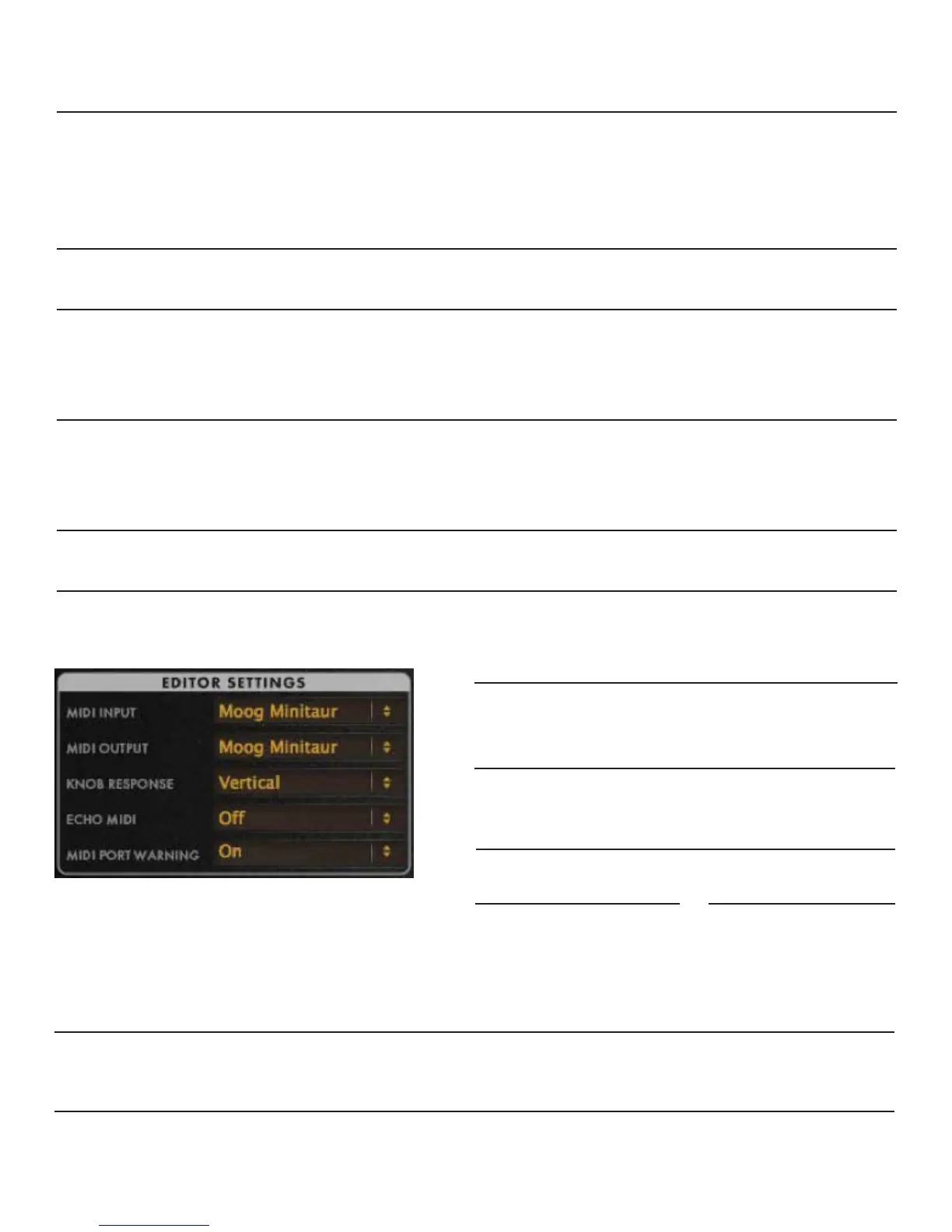TRIPLETS ENABLE
This setting is used to limit how the Modulation source can be controlled by the MIDI clock rate.
When MIDI SYNC is on, the LFO CLOCK DIVIDER can be used to determine the number of musical events required
to complete one LFO cycle. Available values range from 16th note triplets to four bars (measures). The Minitaur
Global Setting of TRIPLET ENABLE must be set to Enable in order to select triplet note vales.
PROGRAM CHANGE SEND
When enabled (On), this feature allows the Minitaur to receive program change information via MIDI.
14-BIT MIDI OUT
Most MIDI commands allow a range of values from 0 to 127, a number limited by 7-bit words that make up standard
MIDI messages. For Control Change (CC) commands that require greater resolution, it’s possible to use 14-bit
words that allow a much finer-resolution range of values, from 0 to 16,384.
ECHO DIN USB
The Minitaur is equipped with a two-way USB MIDI port, as well as an old-school DIN MIDI input. When this function
is set to Off, the information received by the Minitaur DIN MIDI Input is used exclusively by the Minitaur itself. When
this function is set to On, data received by the DIN MIDI input is also added to the USB MIDI out data stream.
MIDI NOTE TRANSPOSE
Note data received by the Minitaur can be transposed up or down over a two-octave range, in half-step increments.
MIDI CC FILTER
The Minitaur can be set to ignore (not respond to) MIDI Continuous Controller data.
EDITOR SETTINGS
MIDI INPUT
Select the Moog Minitaur, appropriate DAW Application,
or other MIDI source for your needs.
MIDI OUTPUT
Select the Moog Minitaur, appropriate DAW Application,
or other MIDI source for your needs.
KNOB RESPONSE
Select either Rotary or Vertical.
ROTARY
Click and hold on the knob,
while moving the mouse
clockwise or counterclock-
wise to edit the knob.
VERTICAL
Click and hold on the
knob, while moving the
mouse up or down to edit
the knob
ECHO MIDI
When active (On) This setting merges MIDI from the host DAW application and the Editor plugin, and sends the
merged data to the Minitaur’s specified MIDI input.
MIDI PORT WARNING
When set to ON, this setting will warn you if the Minitaur is not properly communicating with the Editor, or if the
hardware is disconnected or unavailable.
19
MINITAUR GLOBAL SETTINGS CONT’D
