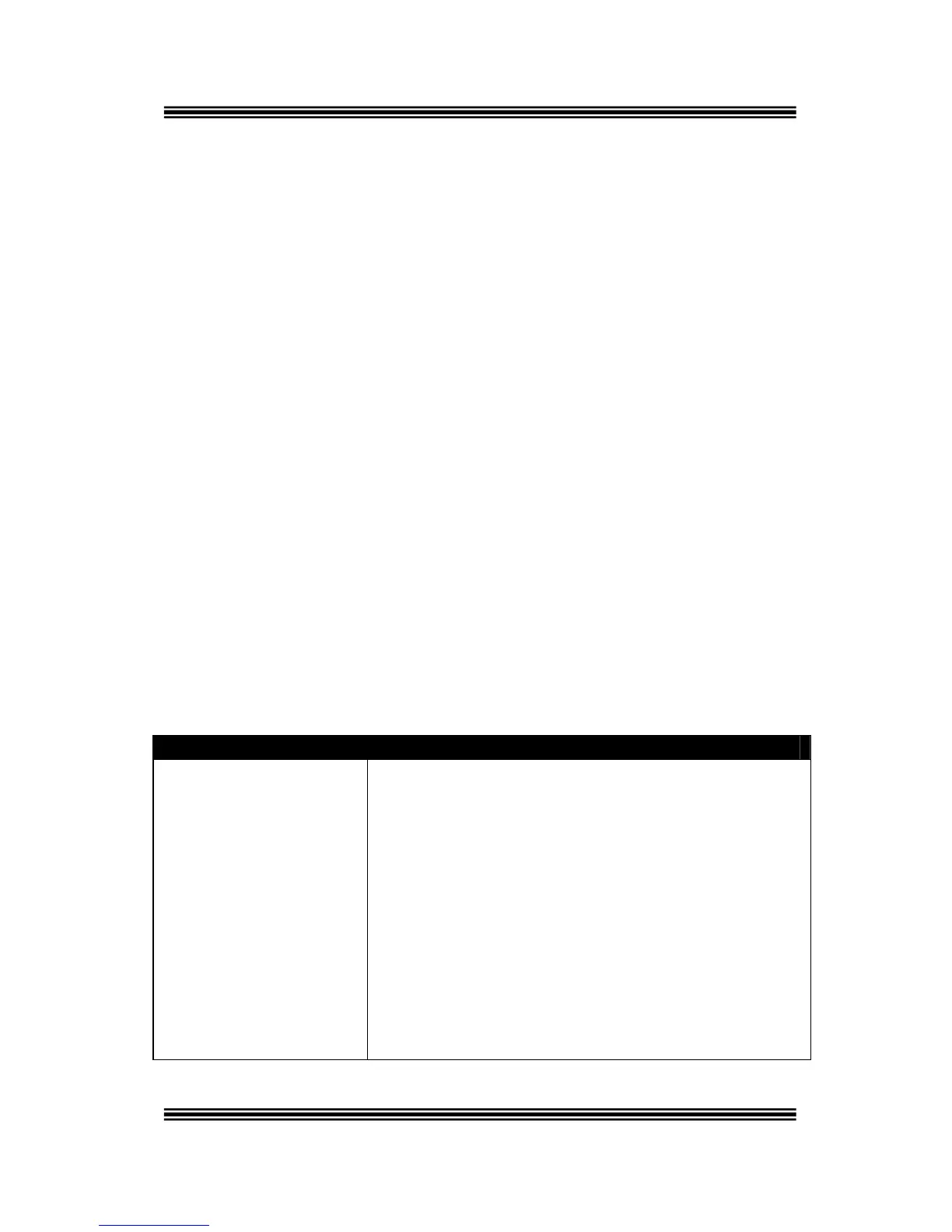MOTORGUIDE WIRELESS
90-MM5981 For Questions, Contact Consumer Affairs at #1-920-929-5040 25
© 2005, MotorGuide www.motorguide.com
TROUBLESHOOTING
Fr uently Asked Questions eq
n on the foot-pedal but
nothing happens.
A
ed; refer to the “Activating the Electronic ID number”
section of this manual.
Q Activating the electronic ID number does not work.
A The receiver’s memory might be full, see the “Erasing the Receiver’s
Memory” section of this manual.
Q I pressed the test button on the battery indicator and all of the
lights came on at once.
A All lights on the battery indicator illuminated at once means the
steering or trolling motor have been overloaded. Wait for the unit to
cool down. If the system does not return to normal after cooling,
contact your nearest Service Center.
Q The system stopped working.
A Check the battery in the foot-pedal and replace if necessary.
Q The receiver beeps when I press a butto
The receiver does not have the foot-pedals electronic ID number
programm
PROBLEM POSSIBLE CAUSES AND/OR SOLUTIONS
Loss of power
• The propeller may be fouled. Remove the
propeller; clean or replace if necessary.
• The battery connections may be corroded.
• The battery may have low voltage. Recharge
and test for a bad cell.
• The wire gauge from the battery to the trolling
motor may be insufficient. (Six-gauge wire is
recommended.)
• A bad or faulty connection or pinched wire
could exist in the boat wiring or trolling motor
wiring.
• The permanent magnets may be cracked or
chipped. The motor will whine or grind.
• There may be water in the lower unit.
