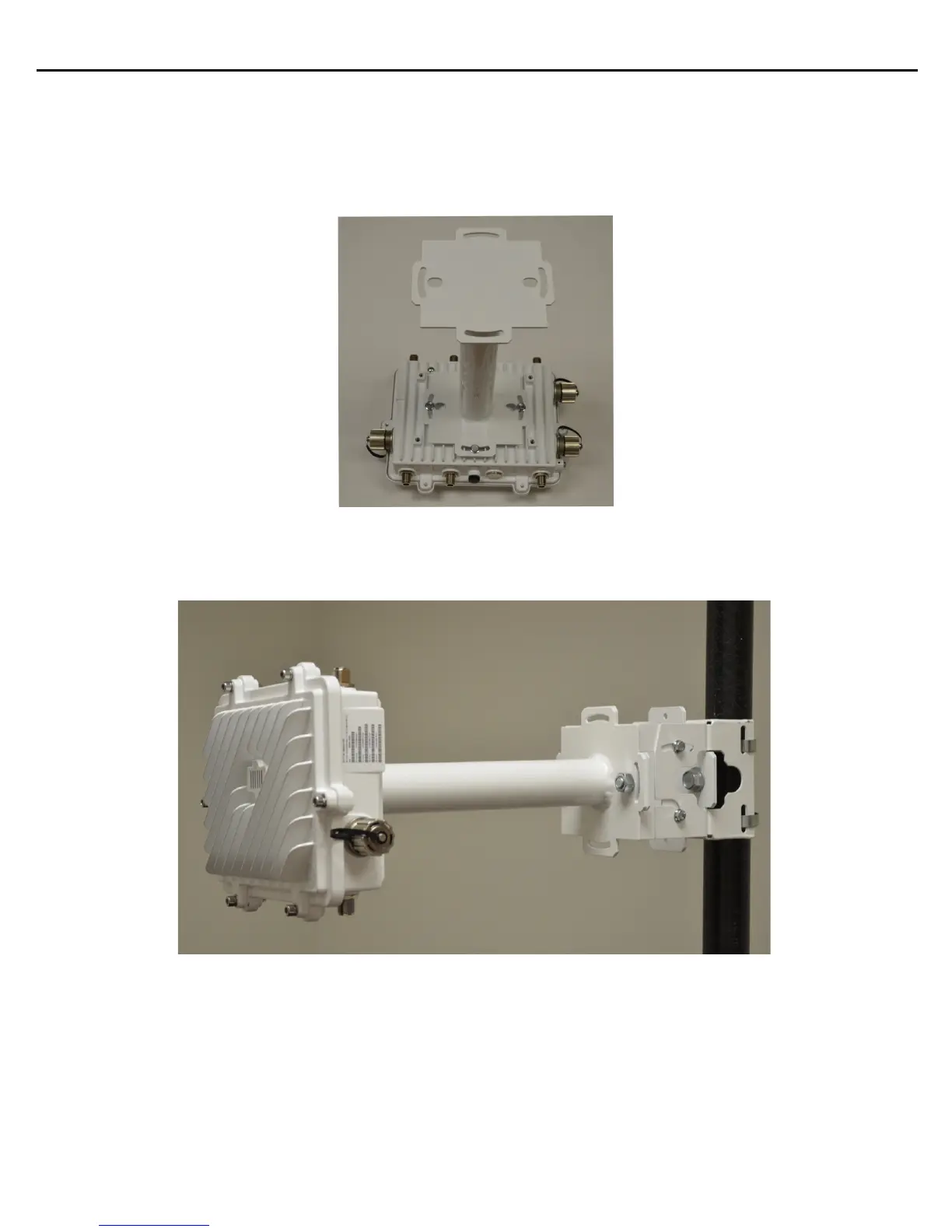34 AP 7161 Access Point
3. Using a torque wrench or a ratchet and a 10mm socket, or an adjustable wrench, attach the extension arm
to the Access Point bracket section with four M6 hex flange screws. The two oval holes must be
positioned on the short sides of the Access Point. Tighten the hex flange screws to 60 inch pounds (lbf-in)
the unit.
4. With the Access Point positioned so that the gore vent is facing down, attach the extension arm to the
Access Point bracket section with two 1/2 inch bolts and nuts. Tighten the nuts to 30 inch pounds (lbf-in).
