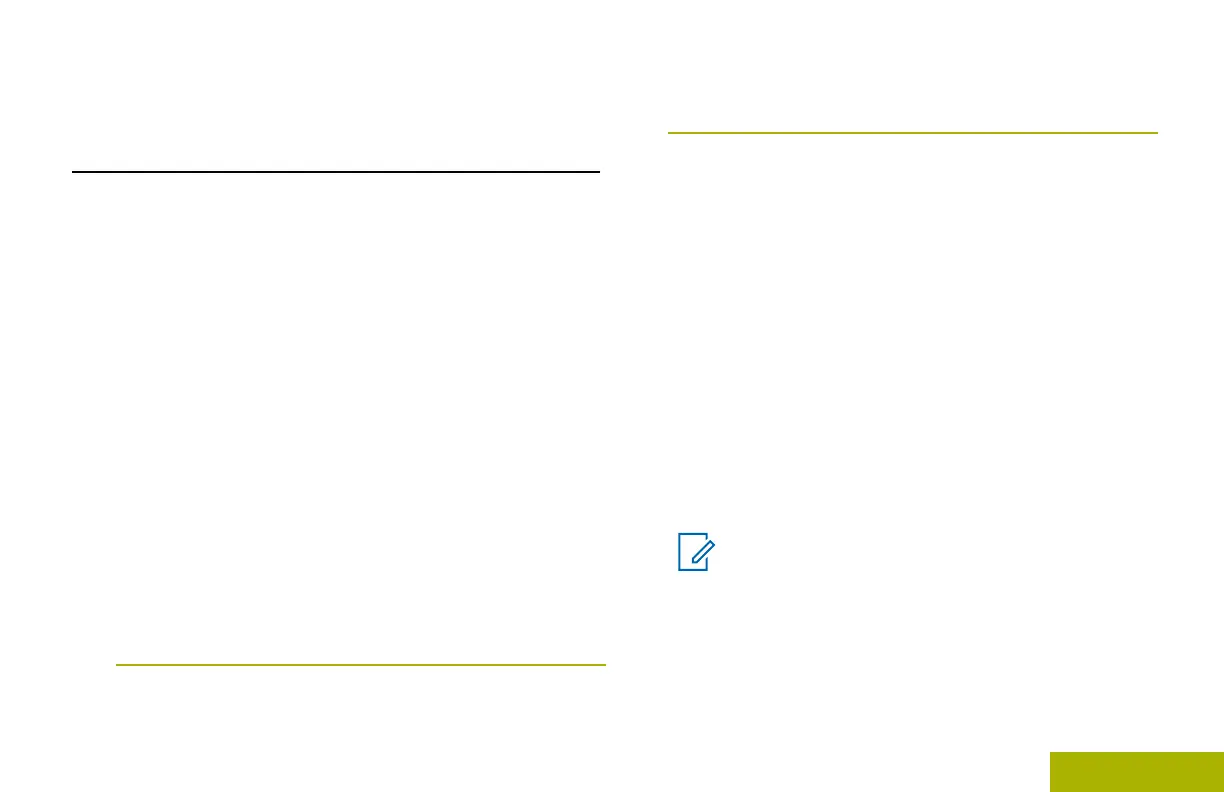The PTT ID seen here is optional to be shown
on the display per requirement of usage.
Trunking System Controls
Operating in Failsoft System
The failsoft system ensures continuous radio
communications during a trunked system failure. If a
trunking system fails completely, the radio goes into
failsoft operation and automatically switches to its
failsoft channel.
During failsoft operation, your radio transmits and
receives in conventional operation on a
predetermined frequency. You hear a medium-
pitched tone and the display shows FAILSOFT.
When the trunking system returns to normal
operation, your radio automatically leaves failsoft
operation and returns to trunked operation.
To continue, in Failsoft, to communicate with other
talkgroups, refer to the following procedure.
1 Rotate the Mode Knob to change to a different
repeater frequency.
2
Press the PTT button to talk, and release the
button to listen.
Out-of-Range Radio
When your radio goes out of the range of the system,
it can no longer lock onto a control channel.
You hear a low-pitched tone and/or the display shows
the currently selected zone/channel combination and
OUT RNG. Your radio remains in this out-of-range
condition until it locks onto a control channel, it locks
onto a failsoft channel, or it is turned off.
Site Trunking Feature
If the zone controller loses communication with any
site, that site reverts to site trunking.
The display shows the currently selected zone/
channel combination and STE TRNK.
Note:
When this occurs, you can communicate only
with other radios within your trunking site.
Locking and Unlocking a Site
This feature allows your radio to lock onto a specific
site and not roam among wide-area talkgroup sites.
67
English
