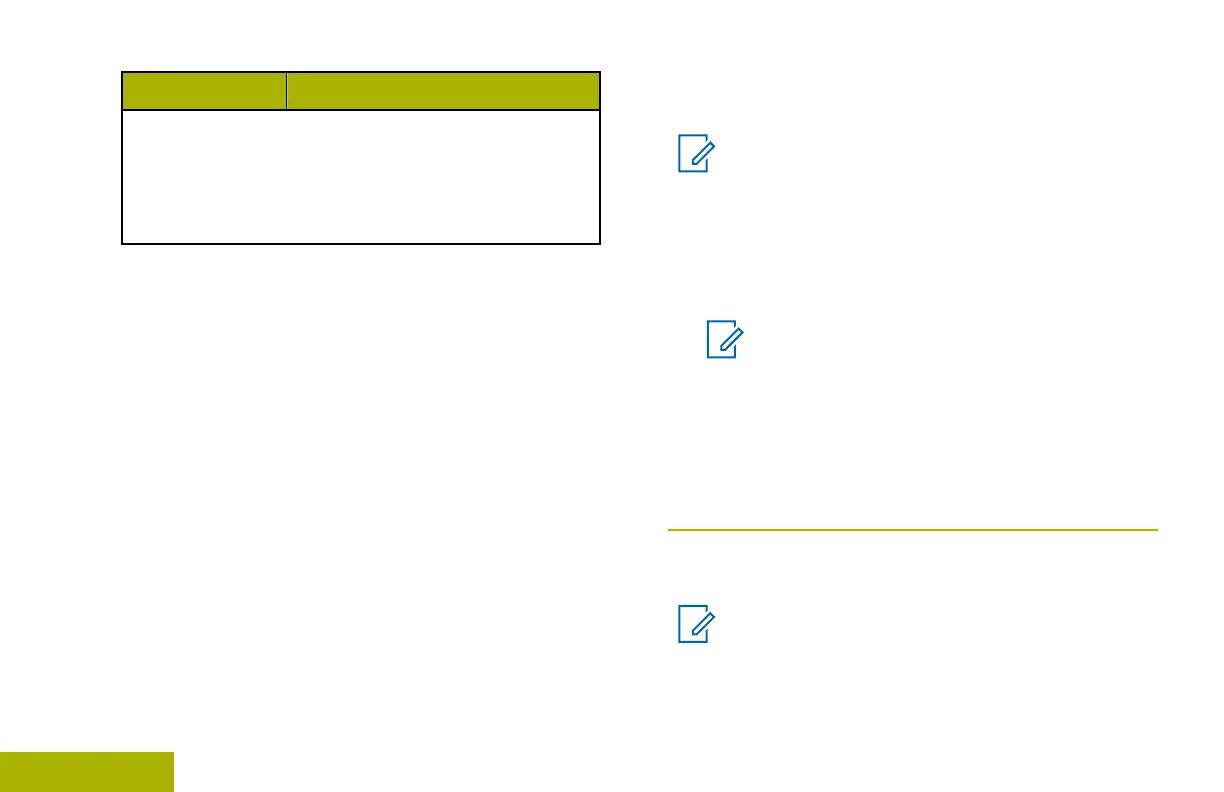Mode Description
can override the transmit-inhibit
state by quick-keying the radio. In
other words, two PTT button
presses within the preprogram-
med time limit.
Transmit Inhibit
This feature is available for APCO 25 trunking, Type II
trunking and Conventional operations for all APX
radios.
When Transmit Inhibit feature is enabled, the radio
stops all transmission including voice and data. The
radio could receive messages but not replying the
acknowledgement request of the received message.
User could physically control the transmission of the
radio especially during operation in hazardous
environments with this feature. An environment is
considered hazardous when the power emitted by the
radio power amplifier could initiate an explosion or
other dangerous reactions.
When the Transmit Inhibit feature is disabled, the
radio functions according to its normal operations.
The radio sounds alert tone when user enters or exits
this feature and also when PTT is pressed.
Note:
Acknowledgement of any messages required
from the radio is not transmitted if the Transmit
Inhibition is enabled.
Enabling Transmit Inhibition
Press the Transmit Inhibit programmable button.
Note:
If the user has disabled TX Inhibit via the
menu and then moves the switch to the
position where TX Inhibit is enabled, the
new value overwrites the menu value.
The display shows Tx inhibit on. You hear a
sequence of short, low-high tones to indicate
transmission is inhibited.
Pressing PTT triggers the radio sounds a constant
short, low-pitched tone (reject tone).
Note:
The status of the Transmit Inhibit does not
change after the radio powers up.
84
English
