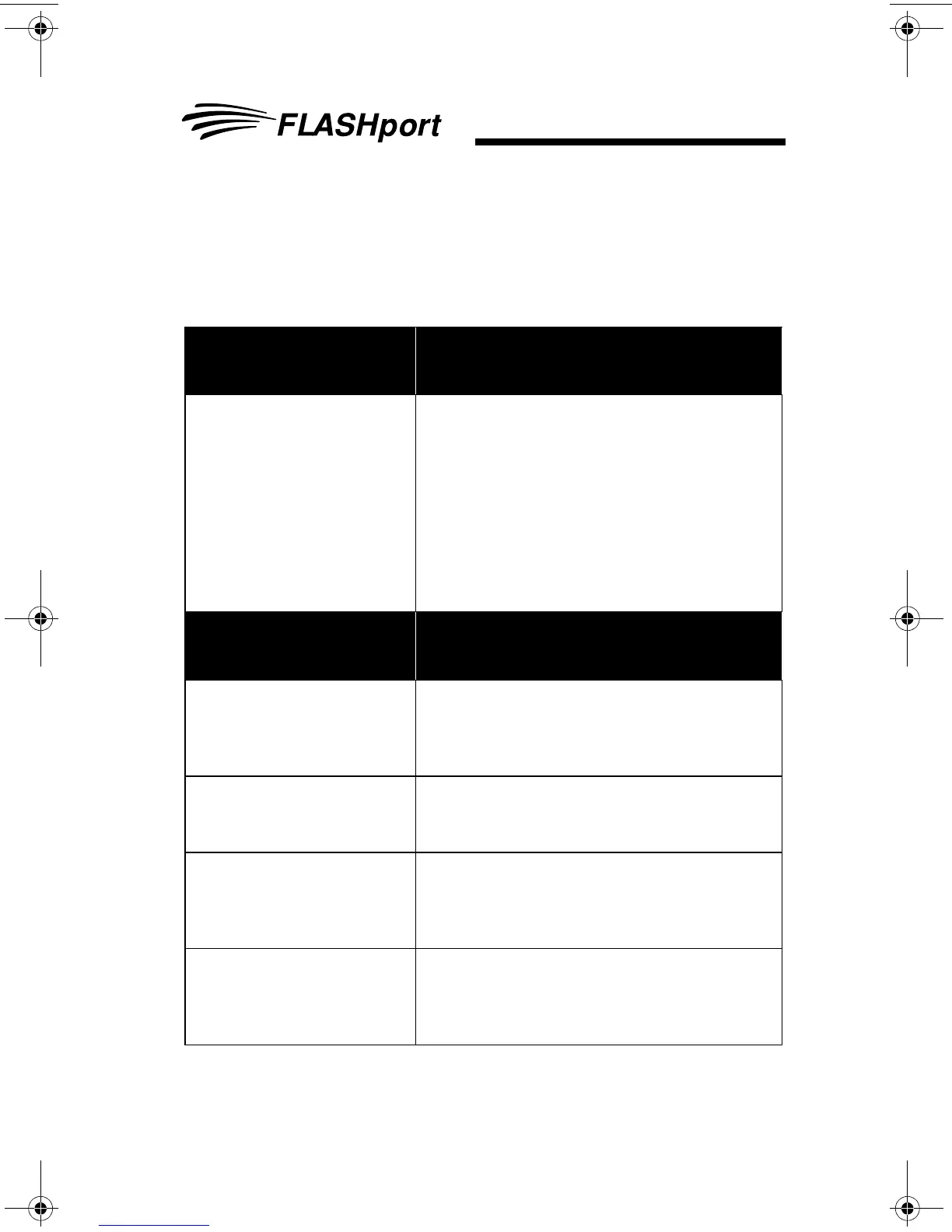Troubleshooting Hints
FLASHport User’s Guide
15
Troubleshooting Hints
Troubleshooting Hints
Encaten Error
Messages
Possible Corrective Actions
Unable to create instance of
Encaten Component
This is an error with the file EncatenCompo-
nent.dll. It is either not installed correctly or not
registered. You may search for that file and if it is
found then attempt to register the file (make
sure CPS is closed before attempting this step)
by going to Start->Run and typing in the follow-
ing command: regsvr32 <full path>\Encaten-
Component.dll
If that does not work, then try uninstaling and
then reinstalling CPS.
Software Upgrade Kit
Errors
Possible Corrective Actions
Error extracting bootcode
from upgrade file
This is an error with the software upgrade kit. It
is either corrupted or an error occurred while
extracting the bootcode software. Verify that the
correct software upgrade kit has been selected.
Error Opening Flash
Upgrade File
This is an error with the software upgrade kit. It
is either corrupted or the application cannot
locate the file.
Bootcode Not Present! This is an error with the software upgrade kit. It
is either corrupted or does not contain the
required bootcode. Verify that correct software
upgrade kit has been selected.
Error extracting radio appli-
cation software from upgrade
file
This is an error with the software upgrade kit. It
is either corrupted or error occurred while
extracting the HOST software. Verify that the
correct software upgrade kit has been selected.
94C35_Book.book Page 15 Thursday, June 2, 2005 3:10 PM