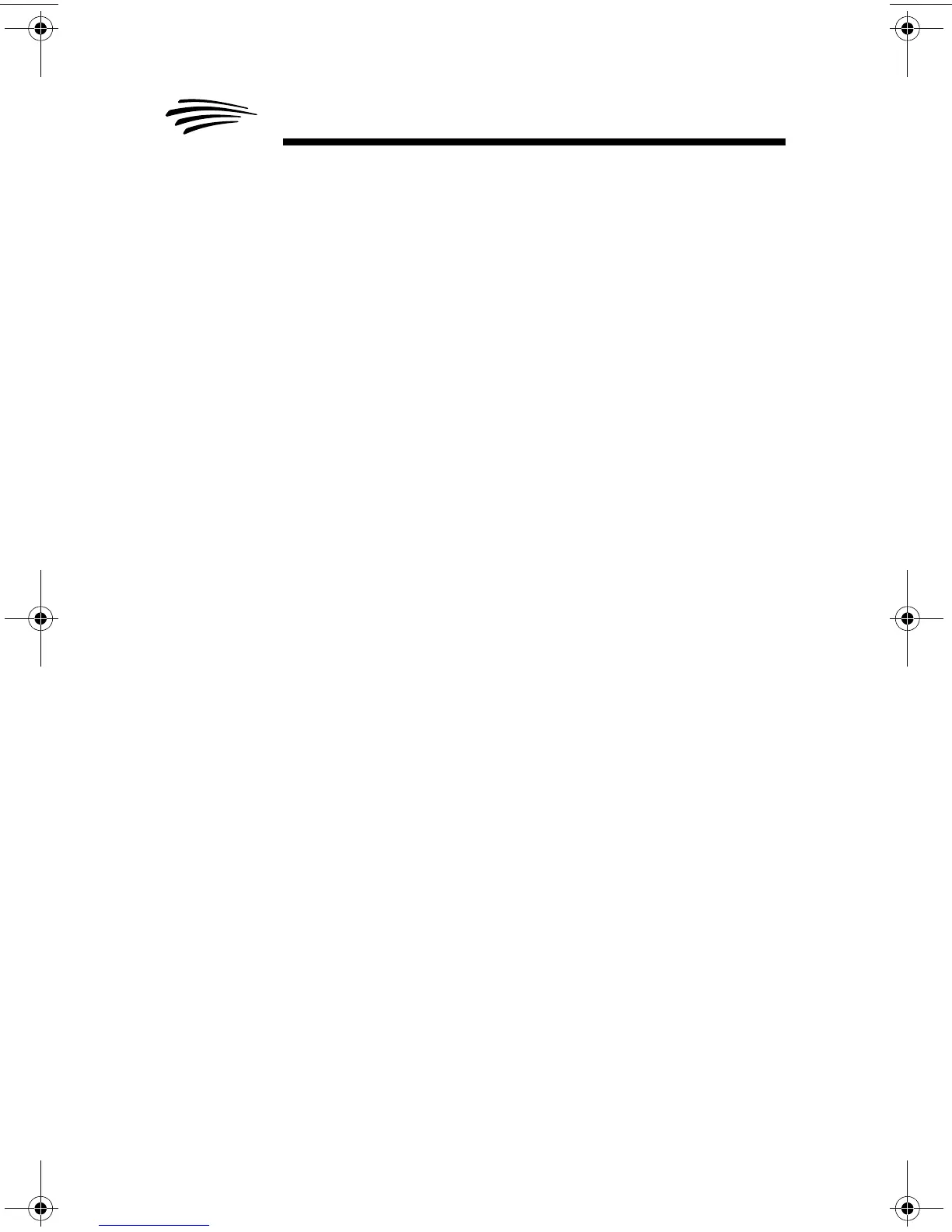Introduction
FLASHport User’s Guide
2
How to Use This Manual
This manual is designed to help you upgrade your radios with
your new FLASHport software package.
The radio software included in the upgrade package must be
installed with the help of the Customer Programming Software
(CPS). This is provided as a separate application, and must be
purchased and installed on your computer prior to beginning the
radio upgrade.
The following sections of this guide apply to all upgrades:
• Getting Started
• Equipment Setup
Be sure to read through these sections before installing the
radio upgrade software. Then, when you are ready to install the
new radio upgrade software into the radio, you will proceed to
“Upgrading Your Radio” on page 8.
94C35_Book.book Page 2 Thursday, June 2, 2005 3:10 PM