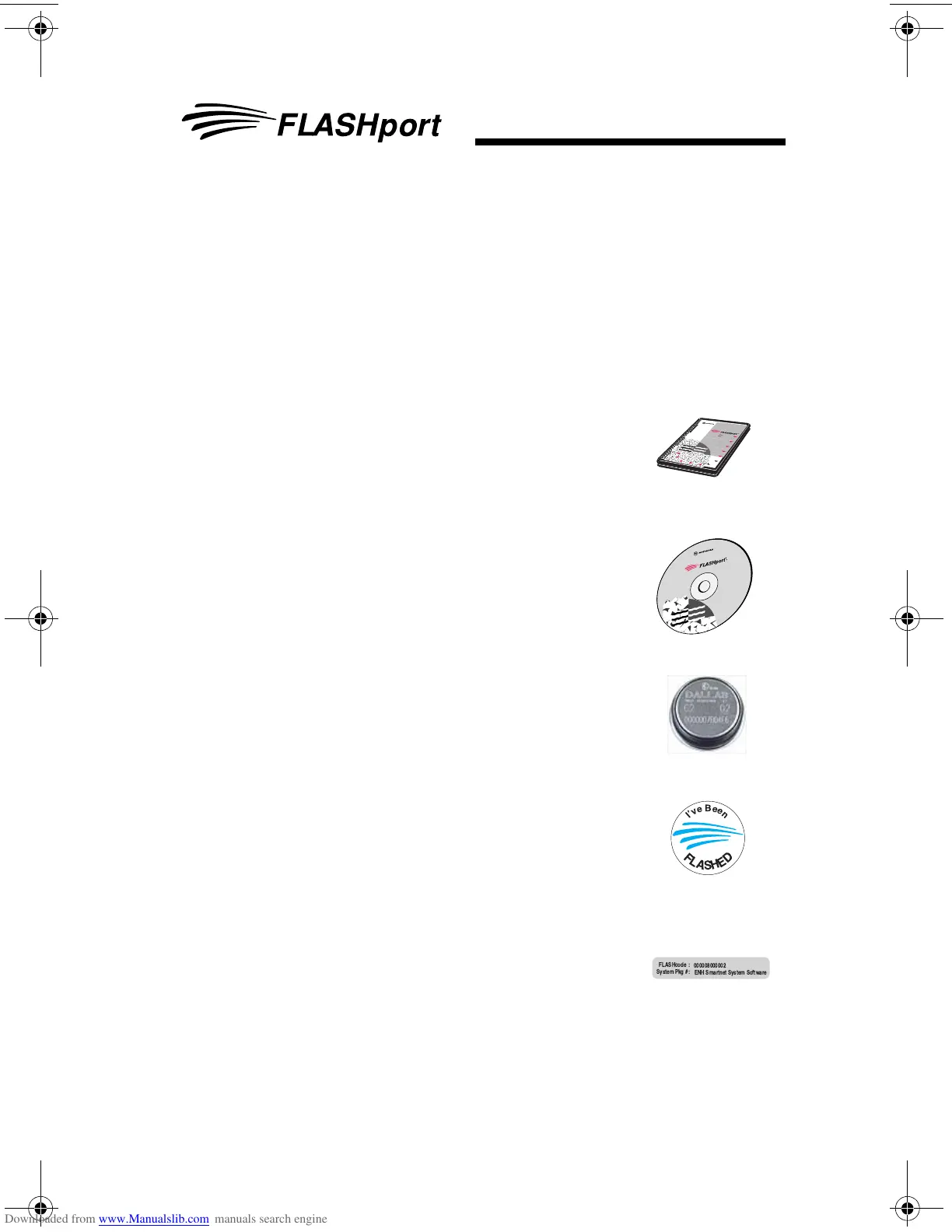Introduction
FLASHport User’s Guide
3
FLASHport Upgrade Package
Your FLASHport upgrade package contains the following
major items:
• FLASHport User’s Guide (this guide).
• CD-ROM disk(s) containing the
FLASHport software files.
• New iButton® FLASHkey™ which has
been programmed with the aftermarket
order information.
• “I’ve Been FLASHED” stickers which
allow you to mark each radio that has
been upgraded
• New radio labels to add and/or replace
the existing labels on the back of the
radios. These labels identify the system
package purchased and the radios’
new FLASHcode.
A
S
T
R
O
X
T
S
2
5
0
0
,
X
T
S
5
0
0
0
D
IG
IT
A
L
P
O
R
T
A
B
L
E
R
A
D
IO
S
A
S
T
R
O
D
IG
IT
A
L
S
P
E
C
T
R
A
P
L
U
S
M
O
B
IL
E
R
A
D
IO
S
¤
“
“
¤
¤
!
94C35_Book.book Page 3 Thursday, June 2, 2005 3:10 PM