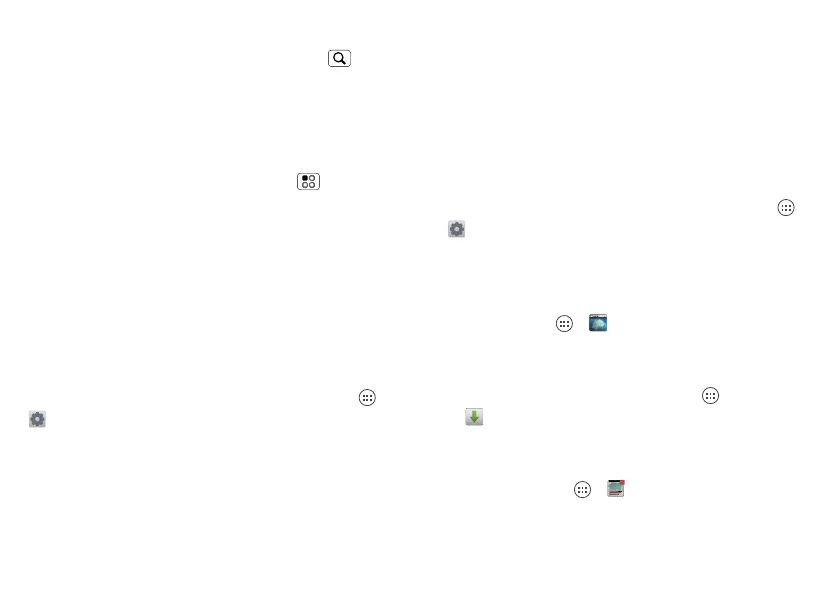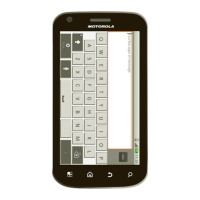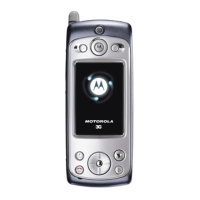43Browser
• Web page URL: In the browser or your
home screen, just touch Search to
enter an address.
Note: If you can’t connect, contact
your service provider.
• Reload: If a page doesn’t load
correctly, try touching Menu >
Refresh.
Connect
Your phone uses the mobile phone
network (over the air) to automatically
connect to the web.
Note: Your service provider may charge
to surf the web or download data.
To use a wireless network, touch Apps >
Settings. There’s more in “Wi-Fi
Networks” on page 52.
Downloads
Warning: Apps downloaded from the
web can be from unknown sources. To
protect your phone and personal data,
only download apps from sources you
trust, like Google Play™.
Note: To let your phone install apps that
are not from Google Play, touch Apps >
Settings > Security & Screen Lock
and under Device Administration,
check Unknown sources.
To download a file, picture, or webpage,
touch Apps > Browser and go to the
website:
• Files: Touch the download link. To show
the file or app, touch Apps >
Downloads.
• Pictures: Touch and hold it to choose
Save image. To show the picture,
touch Apps > My Gallery > My
library > Download.
