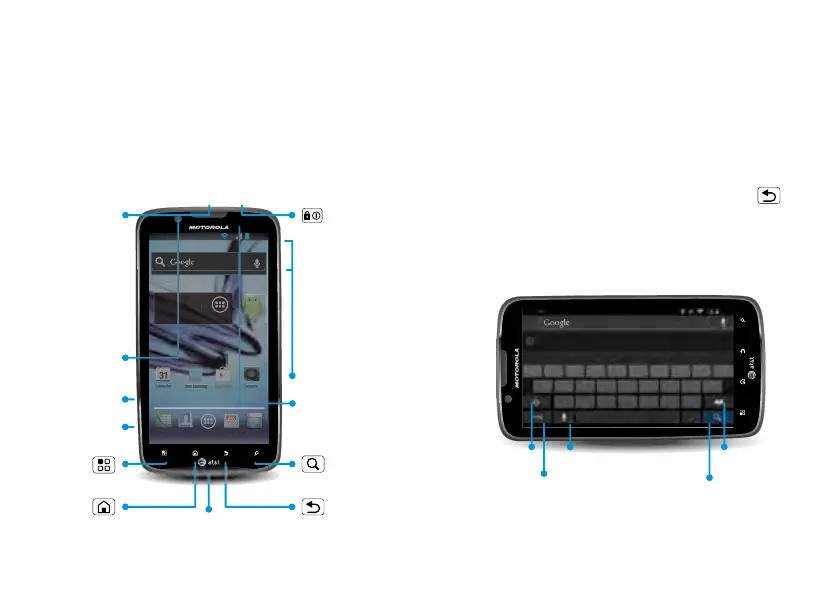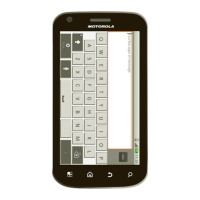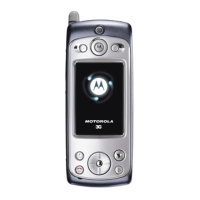4 Your Phone
Your Phone
the important keys & connecto rs
Calendar
Text Messag
Camera
Phone People Email Browser
11:35
AT&T
JAN
See all your apps.
Touch the Launcher icon.
1 0f 7
Microphone
Micro
USB
Micro
HDMI
Volume
Power /
Sleep
Hold=
power
Press=
sleep
Webcam
Message
Light
Search
Back
Menu
3.5mm
Headset
Home
Ph
n
Peo
l
Em
i
w
A
pps.
n
h
r i
n
1:
5
AT
T
ee all you
h
h
1
f 7
Touch a text box (like in a message or
search) to enter text:
• Choose a keyboard: Touch and hold a
blank spot in a text box, then choose
Input Method.
• Close the keyboard: To uc h Ba ck .
• Find out more: See “Text Entry” on
page 34.
Yahoo!
m.yahoo.com/?.tsrc=attcf&.intl=US&.lang=en
qwe r t yu iop
asd
fghjkl
zx
cvbnm
AT&T 8:47
Delete
Search
Symbols
Press=symbols
Hold=settings
Shift Voice
