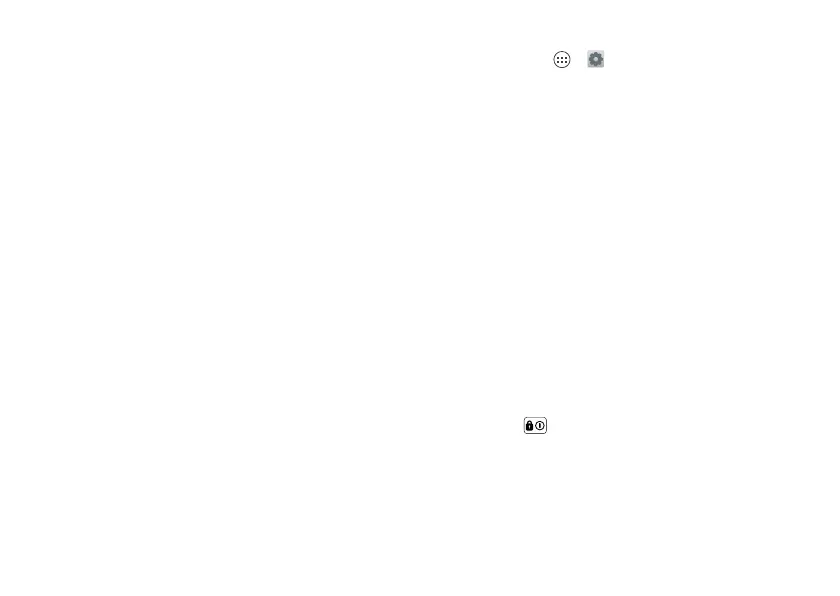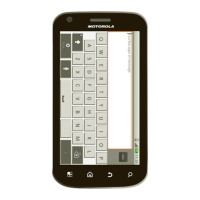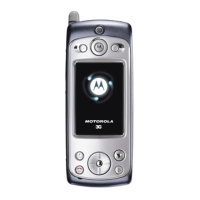66 Troubleshooting
Troub le shoot ing
we’re h ere to hel p
Crash recovery
In the unlikely event that your phone
stops responding to touches and key
presses, try a quick reset. Remove the
back cover and battery (“Assemble &
Charge” on page 7), then replace and
turn on your phone as usual.
Reset
If you want to clear your phone, or if you
forget your unlock PIN or Password, you
can reset your phone to factory settings
and erase all of your data (if you forget
your unlock Pattern, see “Quick Start:
Security” on page 58).
Warning: All downloaded apps and user
data on your phone will be deleted. Data
on your memory card will not be deleted.
If your display is not locked,
touch Apps > Settings > Privacy >
Factory Data Reset > Reset Phone
If your display is locked, follow these
steps:
1. Read through all of the following steps
before you begin, so that you can be
ready.
2.Turn off your phone.
If your phone is not responding,
try a quick reset. Remove the back
cover and battery (“Assemble &
Charge” on page 7), then insert the
battery and install the back cover.
3.When your phone is off, press and hold
both volume keys together, then press
Power to turn on the phone.
4.When your phone shows the boot
mode menu, press Volume Down to
highlight “Recovery.”
5.Press Volume Up to start “Recovery.”
