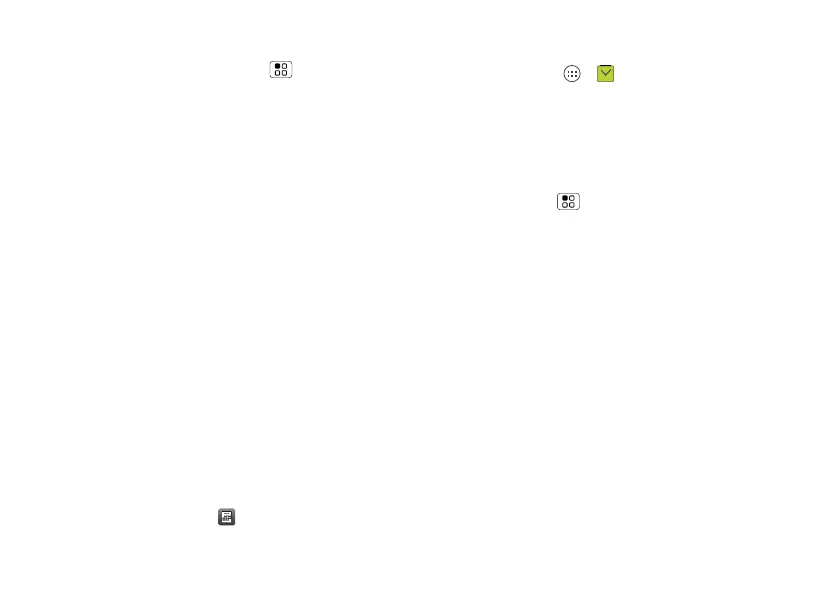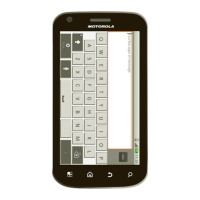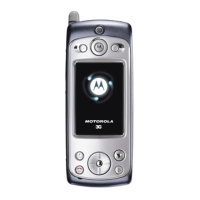57Alarm Clock
Add calendar events
From any view, touch Menu > New
event. Enter the event start time and
other details. You can even set a
reminder so you don’t forget about the
event. (When you set the reminder time
to 0minutes, it plays at the event
start time.)
Tip: Reminders will play only if you’ve
selected a notification ringtone (see
“Sounds” on page 14).
When you finish entering event details,
touch Save.
Manage calendar events
To edit an event, touch and hold it, then
touch Edit event. When you’re done,
touch Save.
To delete an event, touch and hold it,
then touch Delete event.
To go to today, touch .
Alarm Clock
Find it: Apps > Alarm & Timer
To turn on an alarm, touch the check box.
To add an alarm, touch Add alarm, then
enter alarm details.
To set a snooze period, in the Alarms list,
touch Menu > Settings > Snooze
duration.
When an alarm sounds, drag Dismiss to
turn it off or touch the screen to snooze.
To cancel a snoozed alarm, drag down
the status bar and touch the alarm name.
To use the timer, open the alarm clock,
touch Timer at the top of the screen, and
enter the countdown time.
