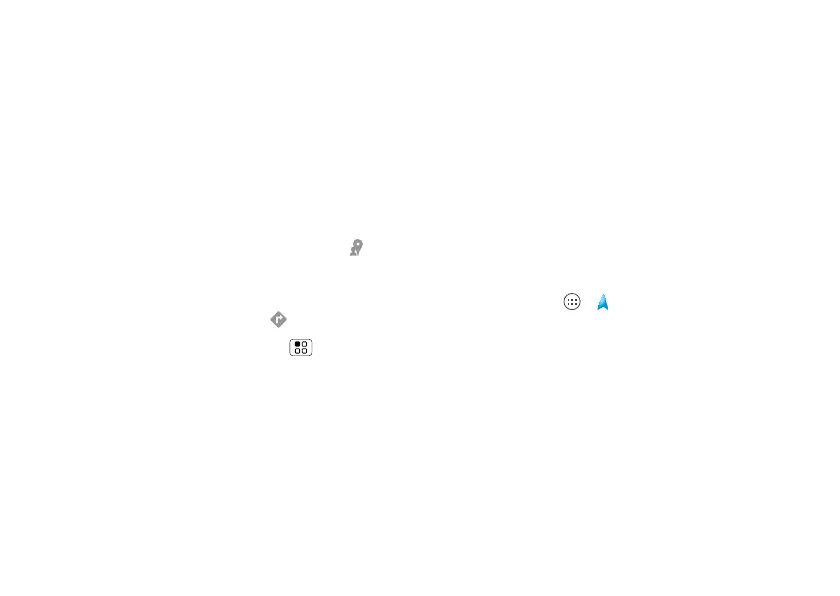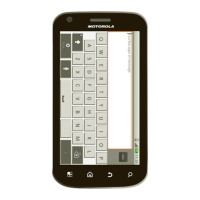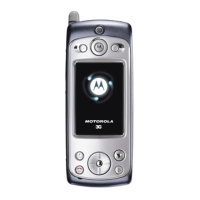45Location
Google Maps™ offers powerful,
user-friendly mapping technology and
local business information—including
business locations, contact information,
and driving directions.
• Find an address: Enter the address in
the search box at the top. The map
moves to show the address.
• Find and see reviews for nearby
businesses or attractions: Touc h at
the bottom.
• Get directions: Find an address on the
map, touch it, then touch .
• Get map help: Touch Menu > Help.
Tips & tricks
• Zoom: To zoom in or out, touch the
screen with two fingers and pinch them
together or apart.
• Rotate: To rotate a map, touch the
screen with two fingers and then drag
one in a circle while the other one stays
still.
• Identify address: Touch and hold a
spot on the map to show the nearest
address.
Google Maps Navigation™
Beta
Google Maps Navigation Beta is an
Internet-connected GPS navigation
system with voice guidance.
Find it: Apps > Navigation
Follow the prompts to speak or type your
destination.
For more, go to
www.google.com/mobile/navigation.
Google Latitude™
Google Latitude lets you see where your
friends and family are on Google Maps™.
Plan to meet up, check that they got
