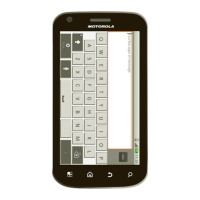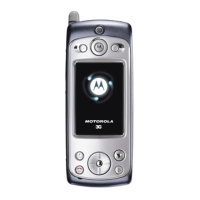59Security & Screen Lock
Note: You can make emergency calls on
a locked phone (“Emergency Calls” on
page 23). A locked phone still rings, but
you need to unlock it to answer.
• Screen lock: To set a lock pattern, PIN,
or password that you must enter when
you wake up the screen,
touch Apps > Settings > Security
& Screen Lock > Screen lock. Some
Corporate Sync accounts might
require you to add a Password to your
phone, for security.
If you forget your lock password or
pattern, you will need to reset your
phone (see “Reset” on page 66).
• SIM lock: To set a SIM card PIN that you
must enter when you turn on your
phone, touch Apps > Settings >
Security & Screen Lock > Set up SIM
card lock > Lock SIM card. Enter your
SIM PIN code. To change your code,
choose Change SIM PIN.
Caution: If you enter an incorrect PIN
code three times, your phone locks
your SIM card and asks for your PIN
unlock code. Contact your service
provider for your PIN unlock code.
Tips & tricks
• Restrict dialing: To restrict your phone
so that it can only dial a few numbers,
touch Phone> Menu > Settings
>Fixed Dialing Numbers.

