42 Memory card & file transfer
When you connect your phone or type the Phone
Portal URL into your computer’s browser, you’ll see
the Phone Portal home screen.
Note: Phone Portal works best with Internet Explorer
7 or newer, with Java script and cookies enabled.
Recent photos
See all >>
English (UK)
All
ComposeDelete all
Show all recent activity, or only
your SMS (text messages) or
Calls.
Open your recent activity
(Home), Contacts, Photos,
Settings, File manager or
Support.
Choose your language.
Open details about your phone’s
network signal, battery or
memory.
Connect through a Wi-Fi network
Note: Most public Wi-Fi networks (like the ones at
coffee shops) don’t let devices connect to each other.
In that case, you need a USB cable connection.
1 Touch > Phone Portal
2 If your phone is
connected to a
Wi-Fi network, it
shows a URL. Use a
computer on the
network to enter the
URL in a browser. It
opens the Phone
Portal home screen.
Tip: When your phone’s Wi-Fi is on, it automatically
reconnects to nearby networks it has used. To turn
Wi-Fi on or off, touch Menu > Settings >
Wireless & networks > Wi-Fi.
If your phone is not connected to a Wi-Fi
network, it asks you to connect. Touch OK to open
the Wi-Fi settings screen, then turn on Wi-Fi and
touch a network to connect.
For network passwords, ask other network users or
administrators. For your phone’s MAC address and
Wi-Fi details, touch Menu > Advanced.
http://###.###.#.###:###
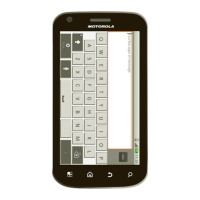
