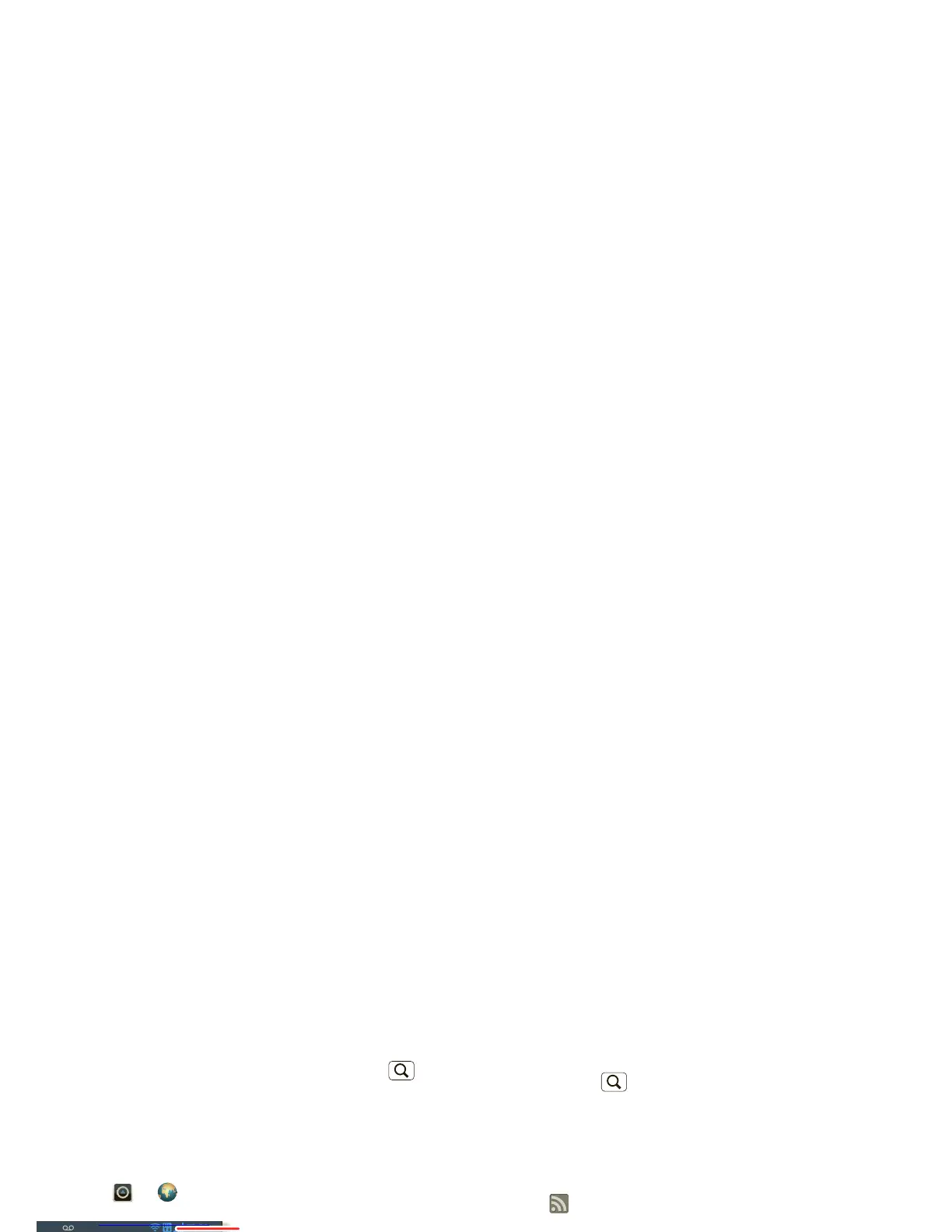Browser
surf the web with your phone
Open
Browser
or just touch Search to
find a page, then bookmark it, send it, or
just explore.
Quick Start: Browser
Find it:
>
Browser
AT&T 11:19
Search or type URL
News results for android
Verizon Droid Success Limited by Android Market -
7 hours ago
The idon't ad campaign pits the Android-based Droid head-to-head
against the formidable iphone. Based on preliminary predictions ..
PC World - 1778 related articles »
Bookmarks
Forward
Refresh
Windows
More
New Window
Connection
Share this page.
Touch to open the
menu.
Bookmarks
Zoom
To zoom in or out,
pinch two fingers
together or apart.
•
To enter a web page
address
in the
browser or your home screen, just touch
Search .
Note:
If you can’t connect, contact your
service provider.
Tips & tricks: Browser
•
A at the right of the address bar
means you can add the page’s
RSS
news feed to a
News
app or widget:
Touch Menu >
More
>
RSS Feeds
.
•
If a page doesn’t load correctly, try
touching Menu >
Refresh
.
Connect
Your phone uses the mobile phone
network (over the air) to automatically
connect to the web.
Note:
Your service provider may charge to
surf the web or download data.
To use a wireless network, touch Menu
>
Settings
>
Wireless & networks
.
Touch
Wi-Fi
to turn it on, then touch
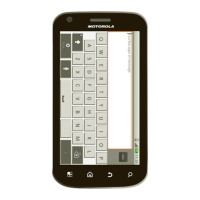