69
Repetitive Motion
When you repetitively perform actions such as
pressing keys or entering finger-written characters,
you may experience occasional discomfort in your
hands, arms, shoulders, neck, or other parts of your
body. If you continue to have discomfort during or
after such use, stop use and see a physician.
Children
Keep your mobile device and its accessories
away from small children. These products are not
toys and may be hazardous to small children. For
example:
• A choking hazard may exist for small, detachable
parts.
• Improper use could result in loud sounds, possibly
causing hearing injury.
• Improperly handled batteries could overheat and
cause a burn.
Similar to a computer, if a child does use your mobile
device, you may want to monitor their access to help
prevent exposure to inappropriate apps or content.
Glass Parts
Some parts of your mobile device may be made of
glass. This glass could break if the product receives a
substantial impact. If glass breaks, do not touch or
attempt to remove. Stop using your mobile device
until the glass is replaced by a qualified service
center.
Operational Warnings
Obey all posted signs when using mobile devices in
public areas.
Potentially Explosive Atmospheres
Areas with potentially explosive atmospheres are
often, but not always, posted and can include fueling
areas, such as below decks on boats, fuel or
chemical transfer or storage facilities, or areas where
the air contains chemicals or particles, such as grain
dust, or metal powders.
When you are in such an area, turn off your mobile
device, and do not remove, install, or charge
batteries unless it is a radio product type especially
qualified for use in such areas as “Intrinsically Safe”
(for example, Factory Mutual, CSA, or UL approved). In
such areas, sparks can occur and cause an explosion
or fire.
Symbol Key
Your battery, charger, or mobile device may contain
symbols, defined as follows:
Symbol Definition
Important safety information follows.
Do not dispose of your battery or mobile
device in a fire.
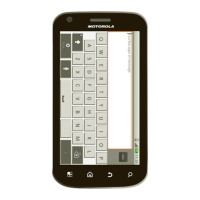
