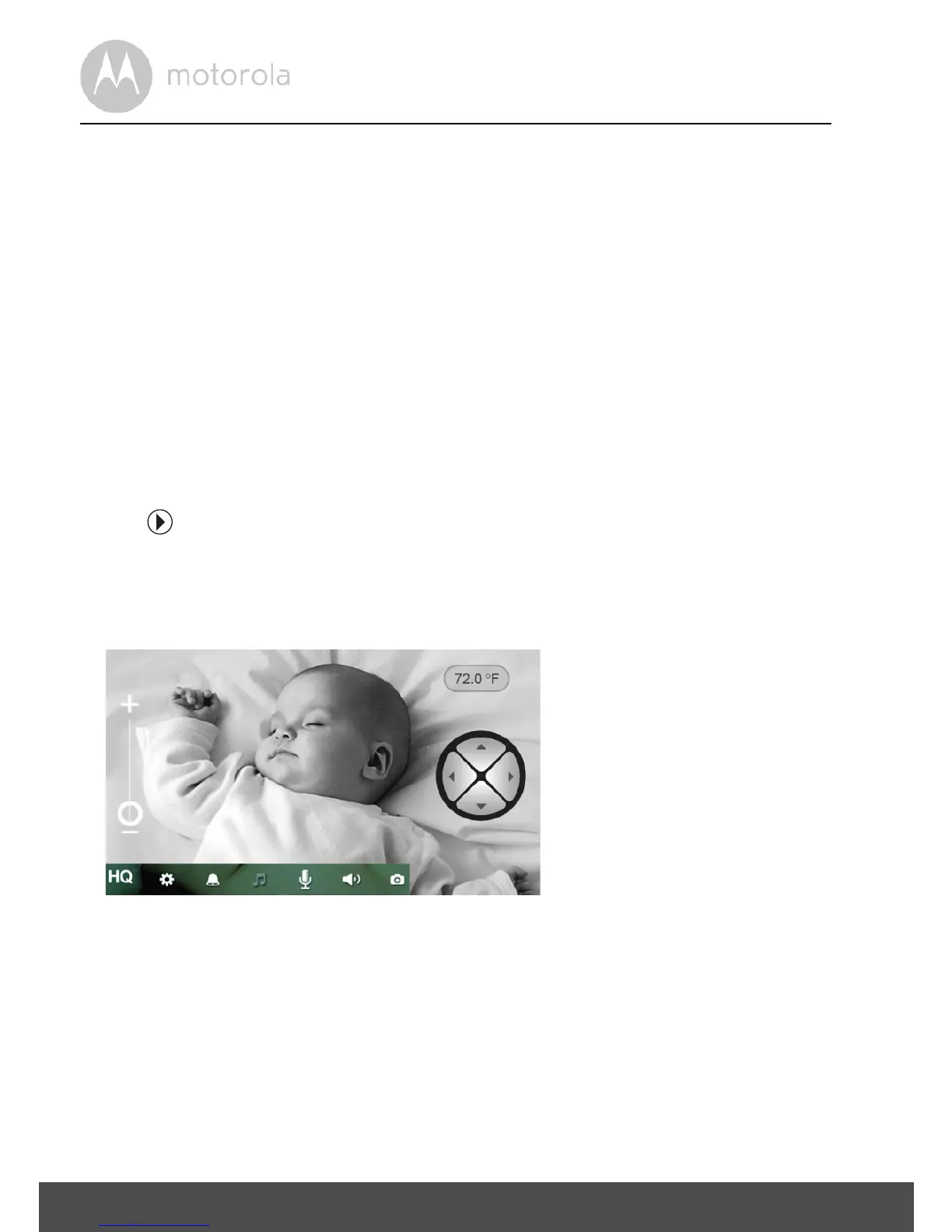34 Camera
4.3 Viewing another Camera:
Working with PC/Notebook
• Tap VIEW OTHER CAMERA to view the Camera list and then pick your
choice.
4.4 Camera Functions:
Working with devices for Android™
• Run the "Monitor Everywhere" application.
• Enter the User Name and Password and then tap Login, (if you need to
register new account see 3.2 Getting Started/Connecting Devices User
Account and Camera Setup).
• Tap to change the Camera name or remove a Camera from the list. Tap
the return button to return to the Camera list.
• Select the Camera and tap View to see the Camera view. Tap the display to
reveal the Camera control icons.
