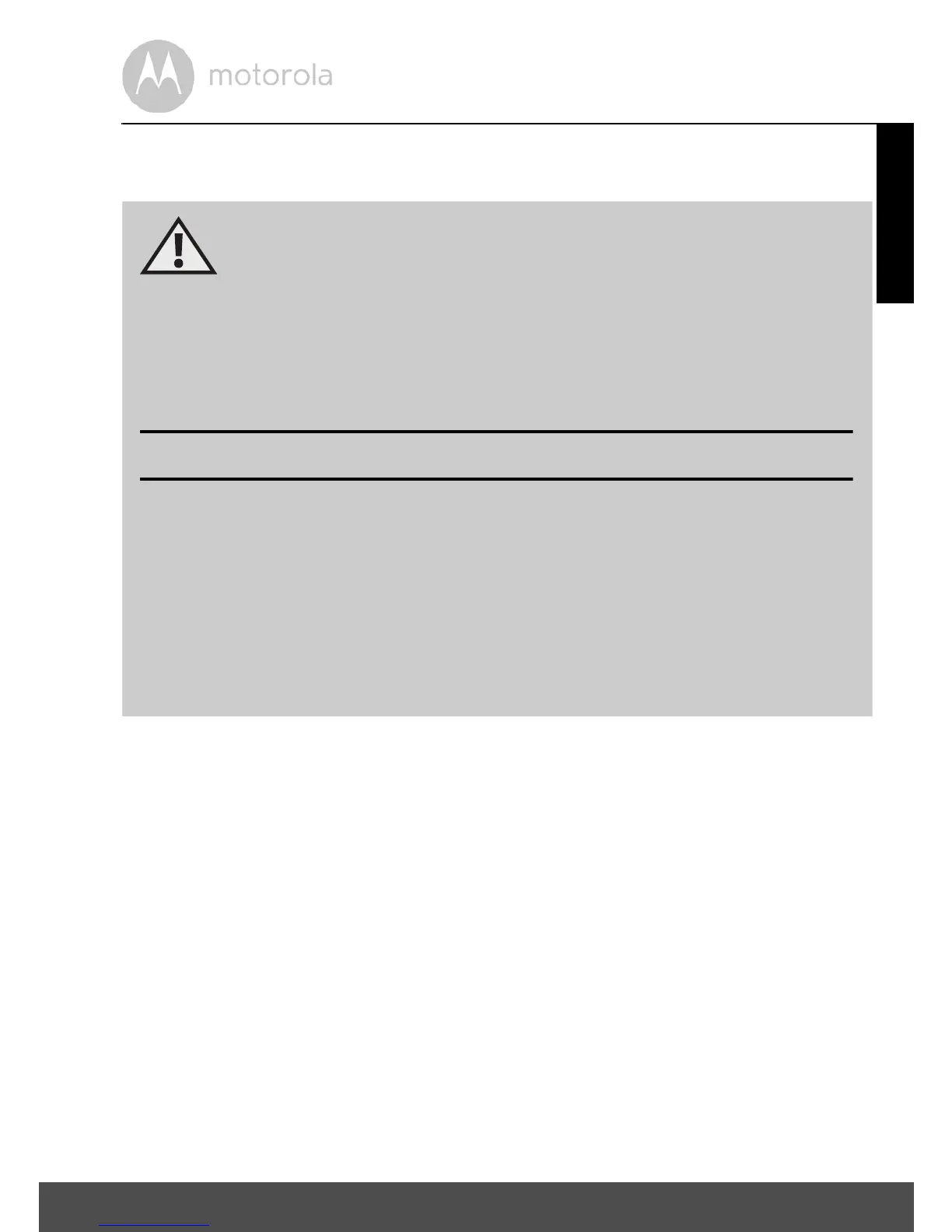Safety Instructions 5
ENGLISH
1. Safety Instructions
WARNING
This Wi-Fi
®
Camera Unit is compliant with all relevant electromagnetic field
standards and is, when handled as described in the User's Guide, safe to use.
Therefore, always read the instructions in this User's Guide carefully before
using the device.
WARNING:
STRANGULATION HAZARD - Keep the adapter cord out of the
baby’s reach. NEVER place the Wi-Fi
®
Camera Unit or cords
within a crib. Secure all cords some distance away from the
baby’s reach. Never use an extension cord with AC Adapters.
Only use the AC Adapters provided.
Wi-Fi
®
CAMERA UNIT SET UP & USE:
● Determine a location for the Wi-Fi
®
Camera Unit that will provide
the best view of your baby in the crib.
● Place the Wi-Fi
®
Camera Unit on a flat surface, such as a chest of
drawers, bureau, shelf or wall-mount it using the keyhole slot in the
base.
● Secure the cord to the wall to keep cords away from the baby's
reach.
