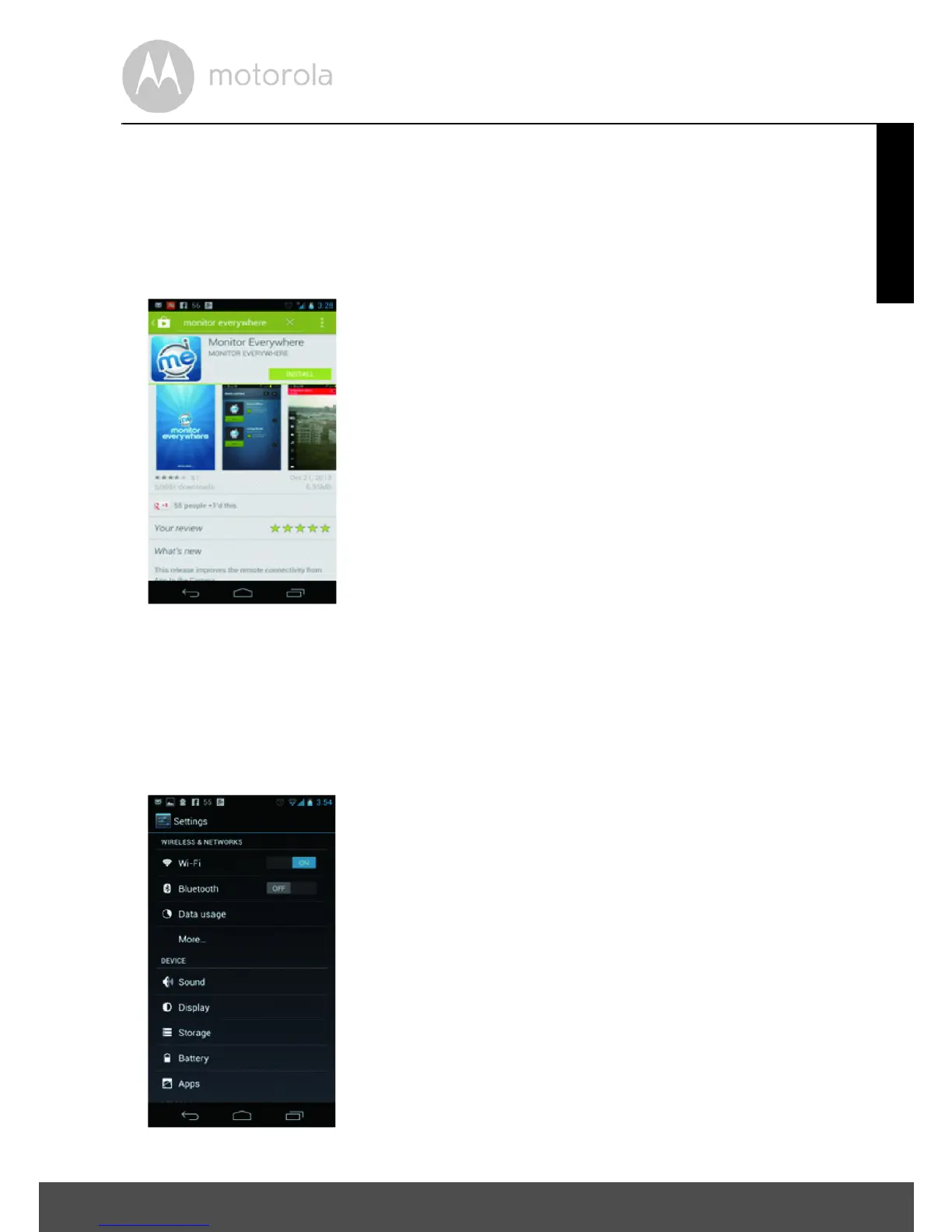Getting started - Connecting Devices 9
ENGLISH
3.2 User Account and Camera Setup:
Working with devices for Android™
• Download and install the application "Monitor Everywhere" from the Google
Play™ application (picture S1)
Note: If you can't find the application, then use your device browser to go to
www.monitoreverywhere.com for instructions on how to install.
• Turn on the Wi-Fi
®
on your Android™ device and select your wireless
network. (picture S2)
