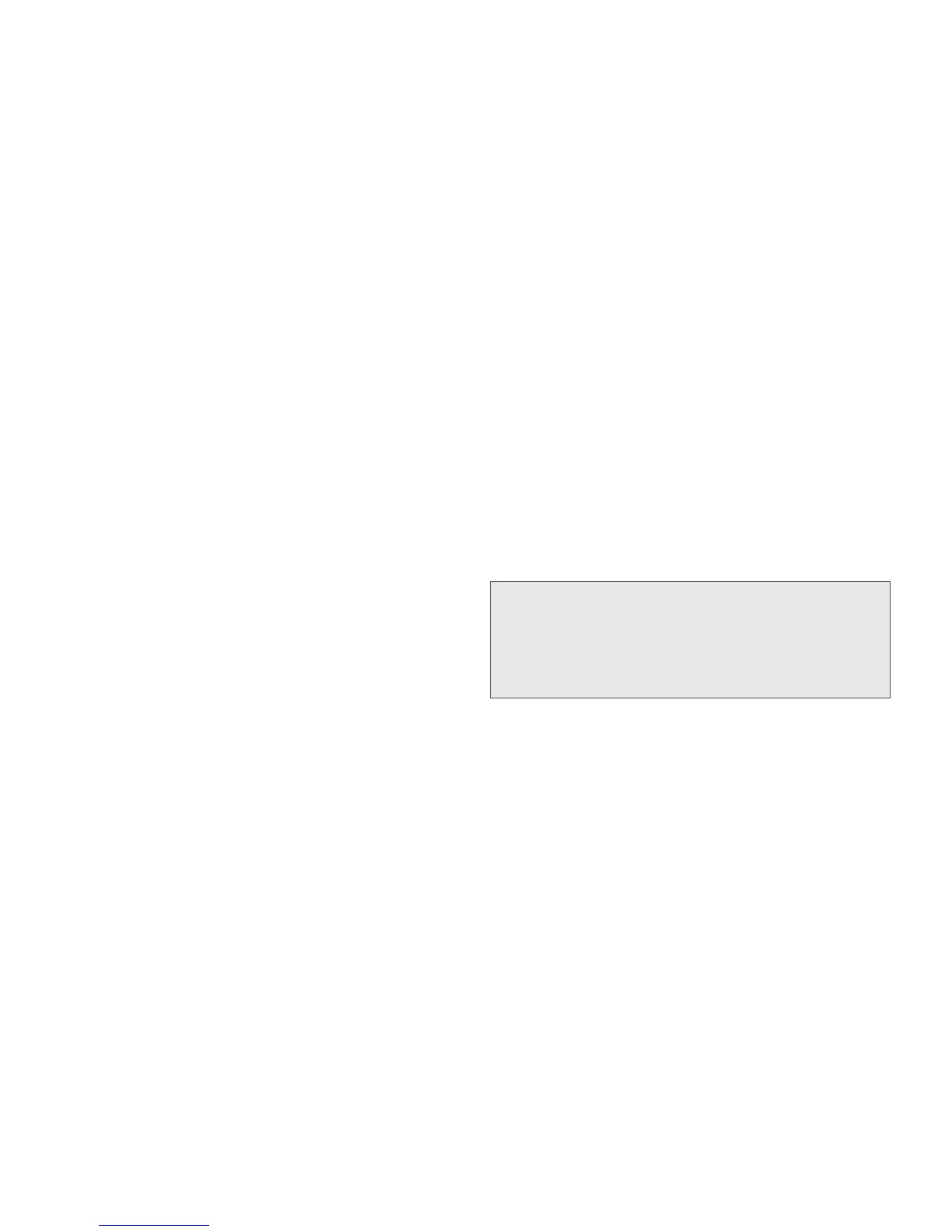136 12. Bluetooth
4.
If prompted, bond with the device. Your phone
connects to the device and transfers the contact.
Sending Datebook Events
1. Press / > Tools > Datebook.
2. Highlight an event and press / > Send Via....
䡲 For a repeating event, select This Event Only to
send only this occurrence or
Repeat Event to send
all instances.
3. Select Bluetooth.
4. Select a device or search for a device by selecting
[Look for Devices].
5. If prompted, bond with the device. Your phone
connects to the device and transfers the event.
Sending Media Center Items
You can only send audio files and pictures if they are
not forward locked and if their DRM settings do not
prevent you from sending them.
1. Press / > Multimedia > Media Center.
2. Highlight a file and press / > Send Via... >
Bluetooth.
3. Select a device or search for a device by selecting
[Look for Devices].
4. If prompted, bond with the device. Your phone
connects to the device and transfers the file.
Receiving Items
You receive a prompt when your phone has an
incoming transfer.
䊳 Press Accept (left softkey) to accept the transfer or
press
Reject (right softkey) to reject the transfer.
Canceling Transfers
You can cancel a transfer while in progress.
1. Press Cancel (right softkey).
2. Press Yes (left softkey) to cancel, or press No (right
softkey) to continue with the transfer.
Note: Media files transferred from a PC may be copied to
your microSD card’s root directory and may not be
accessible by your phone. To check the location,
connect your phone to your computer as a USB mass
storage device and move the files to the appropriate
folders.
