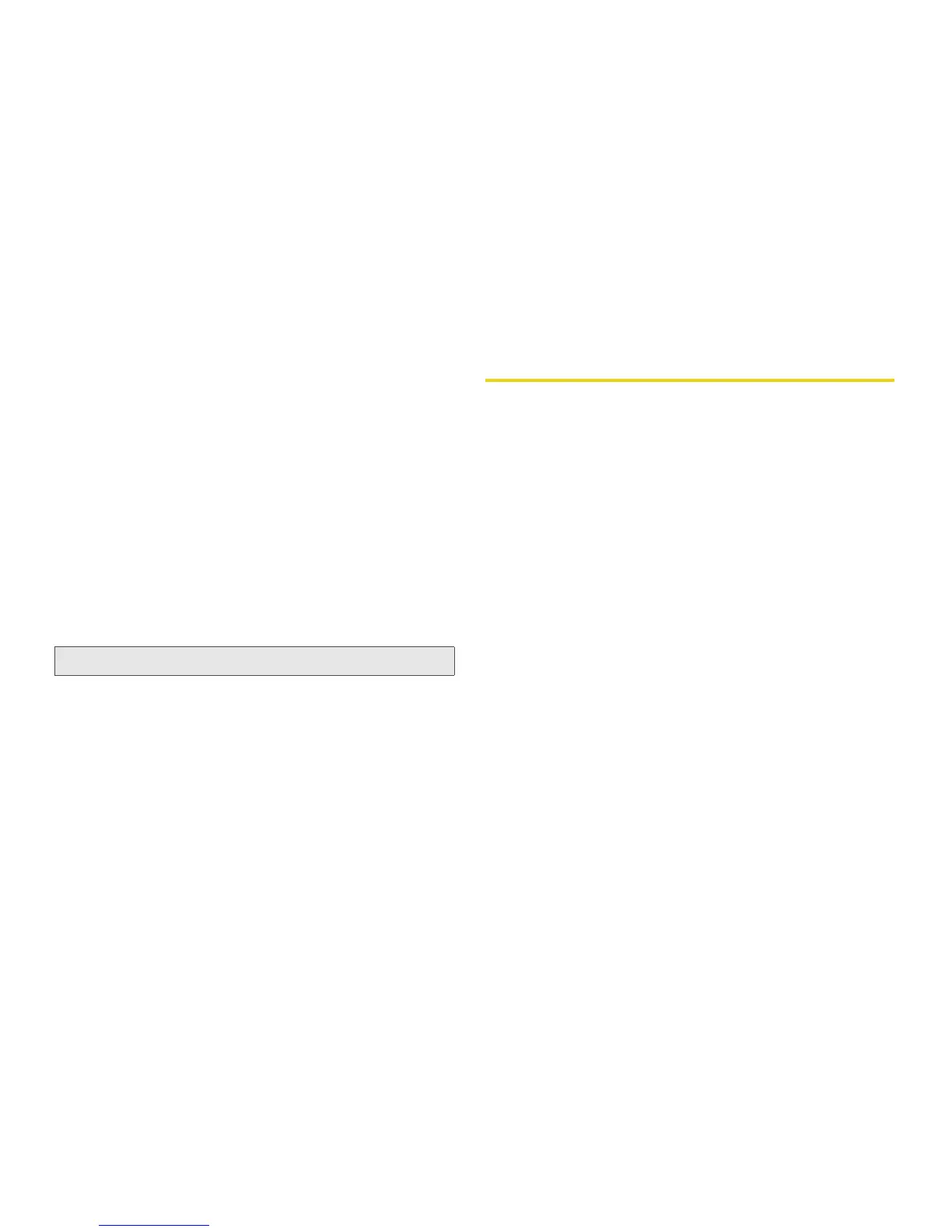84 6. Settings
Carousel
Carousel is an iconic list of application shortcuts
displayed horizontally at the bottom of the display in
standby mode that allows you to access a total of nine
applications.
To scroll through the list of icons, press the navigation
key right or left to highlight an icon, and press r to
select the icon.
Configuring Auto Hide Settings
䊳 Press / > Settings > Personalize > Carousel >
Auto Hide.
䡲 Select from Always On, 2 sec, 4 sec, or 8 sec.
Assigning Carousel Applications
1. Press / > Settings > Personalize > Carousel.
2. Assign applications to Left 1, Left 2, Left 3, Left 4,
Center, Right 1, Right 2, Right 3, and Right 4.
3. Press r to assign the applications.
Personalize
In addition to Shortcuts, the Personalize menu gives
you other options to access menu items easily.
䊳 Press / > Settings > Personalize, select an option,
and set your preferences.
䡲 Reorder Menu to change the main menu order.
䡲 Up Key, Down Key, Left Softkey, Right Softkey, to
set one-touch menu access from the standby
screen.
䡲 Power Up to set the menu item displayed when
you power on your phone. (
Default Ready starts in
standby mode.)
Call Answer Mode
Select how to answer incoming calls on your phone.
1. Press / > Settings > Phone Calls.
2. Select an option and press r.
䡲 Any Key Ans: Select On to allow you to answer an
incoming call by pressing any key.
– or –
Note: Carousel will not time out if Always On is selected.
