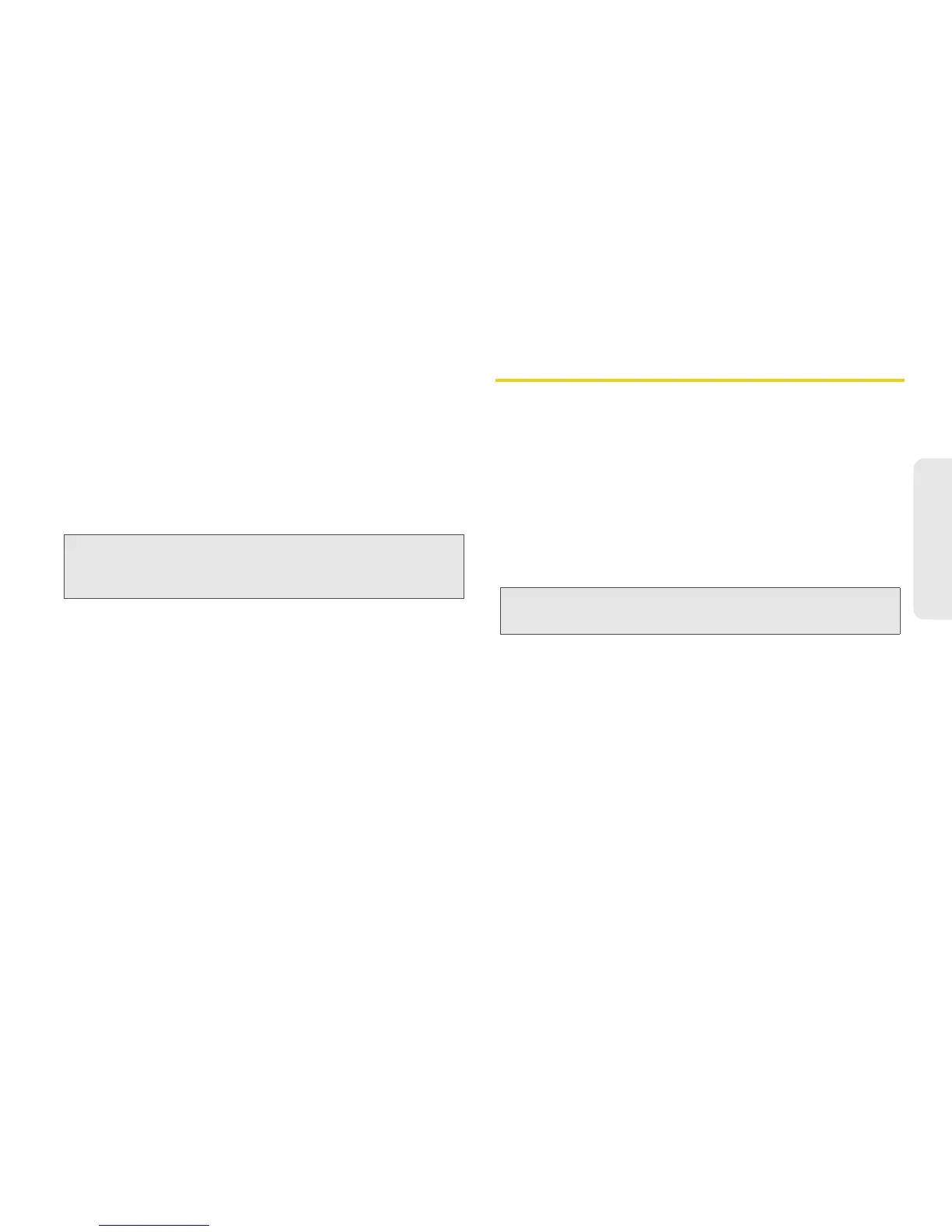6. Settings 73
Settings
Adjusting the Phone’s Volume Settings
Adjust your phone’s volume settings to suit your needs
and your environment.
1. Press / > Settings > Volume.
2. Select Ringer/Alerts, Speaker, Earpiece, Multimedia
or Keypad.
3. Choose a volume level and press r.
Beep
Set your phone to alert you with an audible tone once
a minute during a voice call.
1. Press / > Settings > Phone Calls > Minute Beep.
2. Highlight On or Off and press r.
Display Settings
Changing the Backlight Time Length
Select how long the display screen and keypad remain
backlit after any keypress is made.
1. Press / > Settings > Display/Info > Backlight.
2. Highlight an option, press r, and then choose a
setting.
䡲 For Timer or Java Timer, select a time.
Changing the Display Screen
Choose what you see on the internal or external
display screen while powering on or off and when in
standby mode.
1. Press / > Settings > Display/Info > Wallpaper >
Internal or External.
Tip: You can adjust the ringer volume in standby mode (or
the earpiece volume during a call) by using the volume
key on the left side of your phone.
Note: Long backlight settings reduce the battery’s talk and
standby times.
