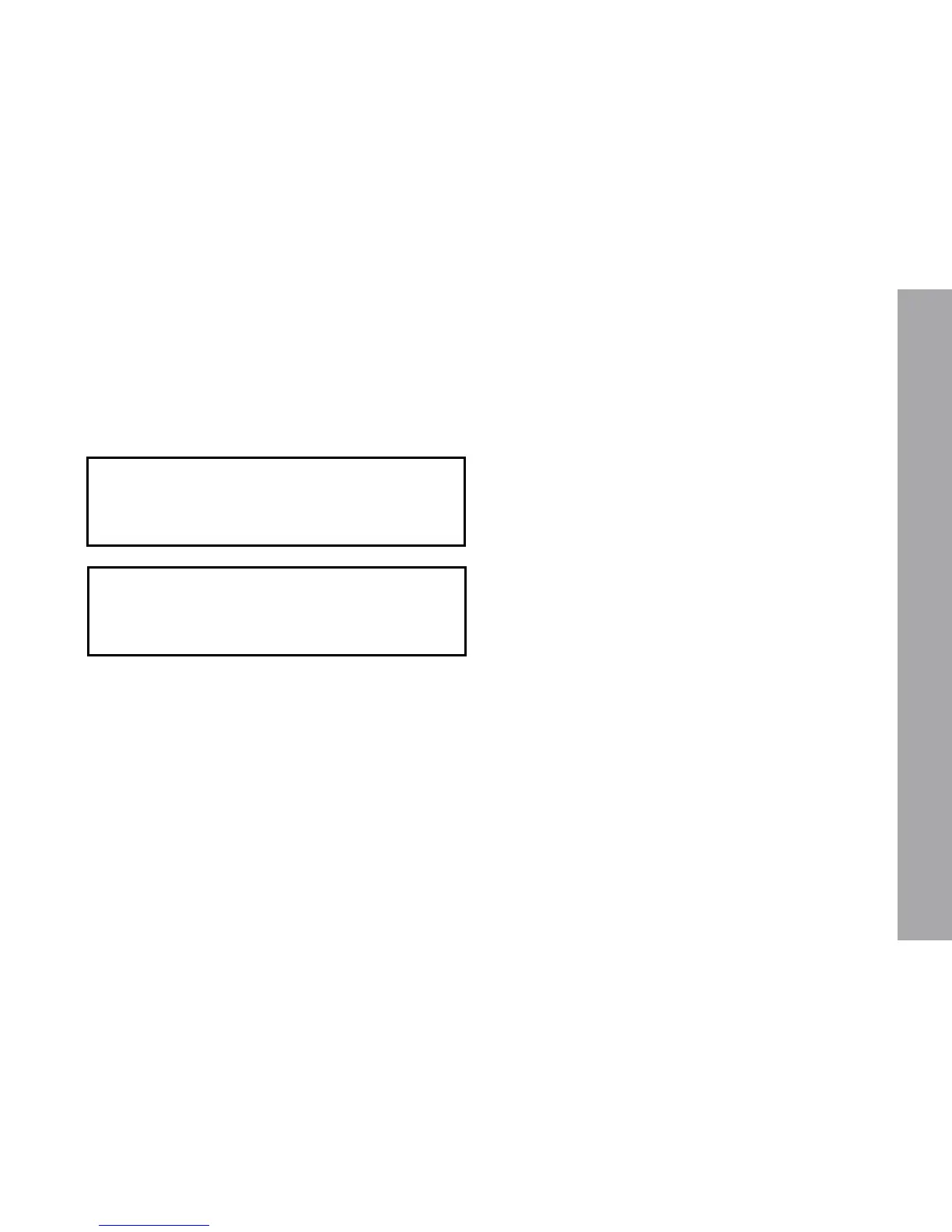23
STATUS LCD SCREEN
This status screen will show the software
version and the DLR Modem module status
(OK/FAIL).
This status screen will show the current
setting for the Channel setting and the DLR
Profile ID (the Channel and Profile ID must
match on the receiving radio).
VER: cb300d2.10
DLR: OK
CHAN No: 1
PROF ID: 0000
If there are no active recordings, or database changes, the normal status screen will be shown
on the LCD display. These screens will toggle continuously:
LCD POWER
Upon wakeup, the LCD is always disabled to conserver battery power. Press any LCD menu
control button to power-up the LCD display.
To conserver battery power, the LCD display power is controlled by the CB300-D software. Upon
system wake-up, the LCD will remain in a power-down state. Pressing any LCD menu control
button will power-up the LCD. The LCD will remain in a power-up state until the next sleep cycle.
LCD DISPLAY
LCD DISPLAY CONT.
