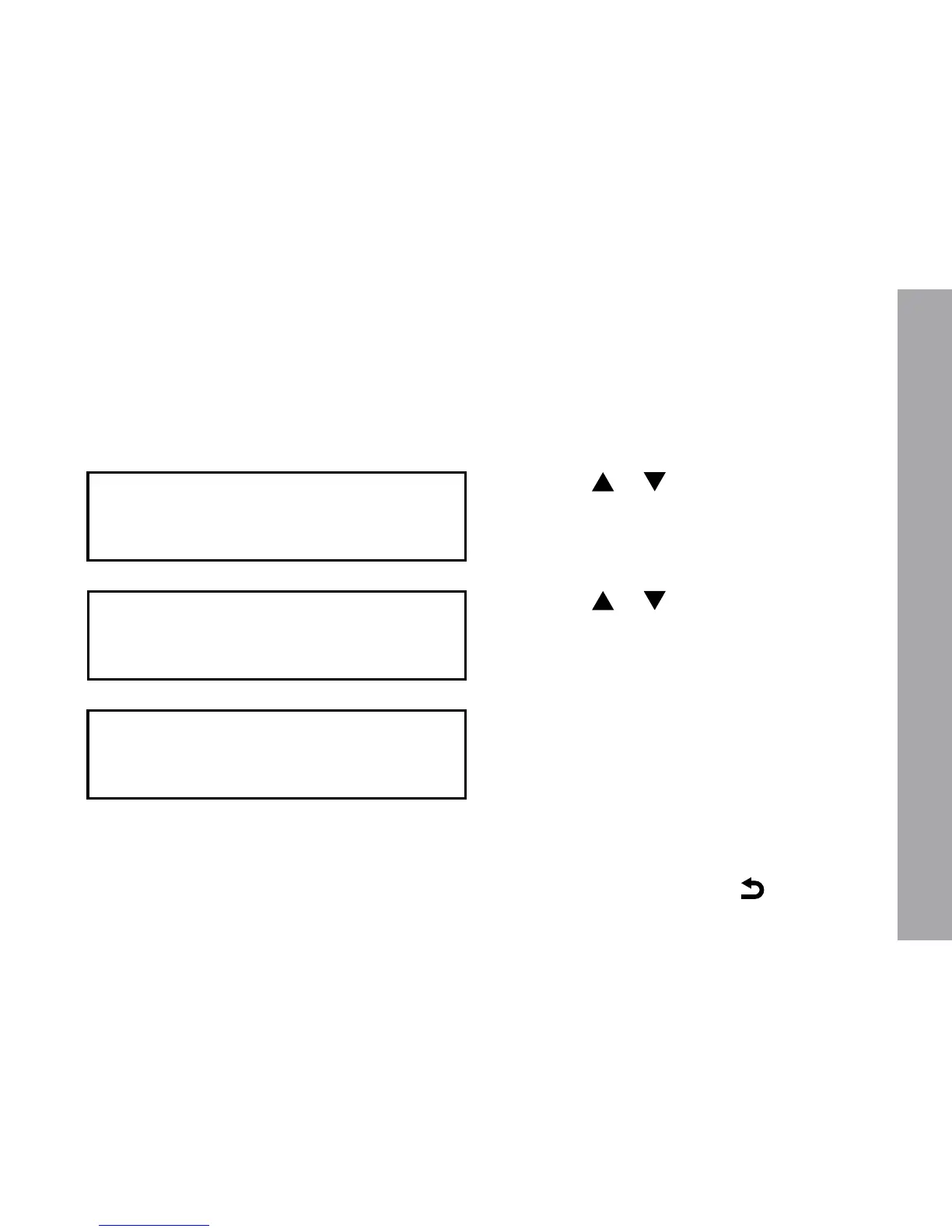29
MESSAGE PLAYBACK
MESSAGE PLAYBACK
Press the or button until the Msg
Playback? menu is shown. Press the ENTER
button to begin the next step.
Press the or button until the desired
message number is shown on the display.
Msg Playback?
Select Message?
Local Message
Refer to the steps listed below to playback a local message using the local speaker.
NOTE: No radio broadcast will occur during message playback, only the local speaker will
become active).
Press the ENTER button to begin playback
of the selected message to the local speaker.
When the playback is finished, the system
will loop back to the “Select Playback
Message” menu to allow playback of
additional messages. Press to exit.
-Playback Act-
Local Message