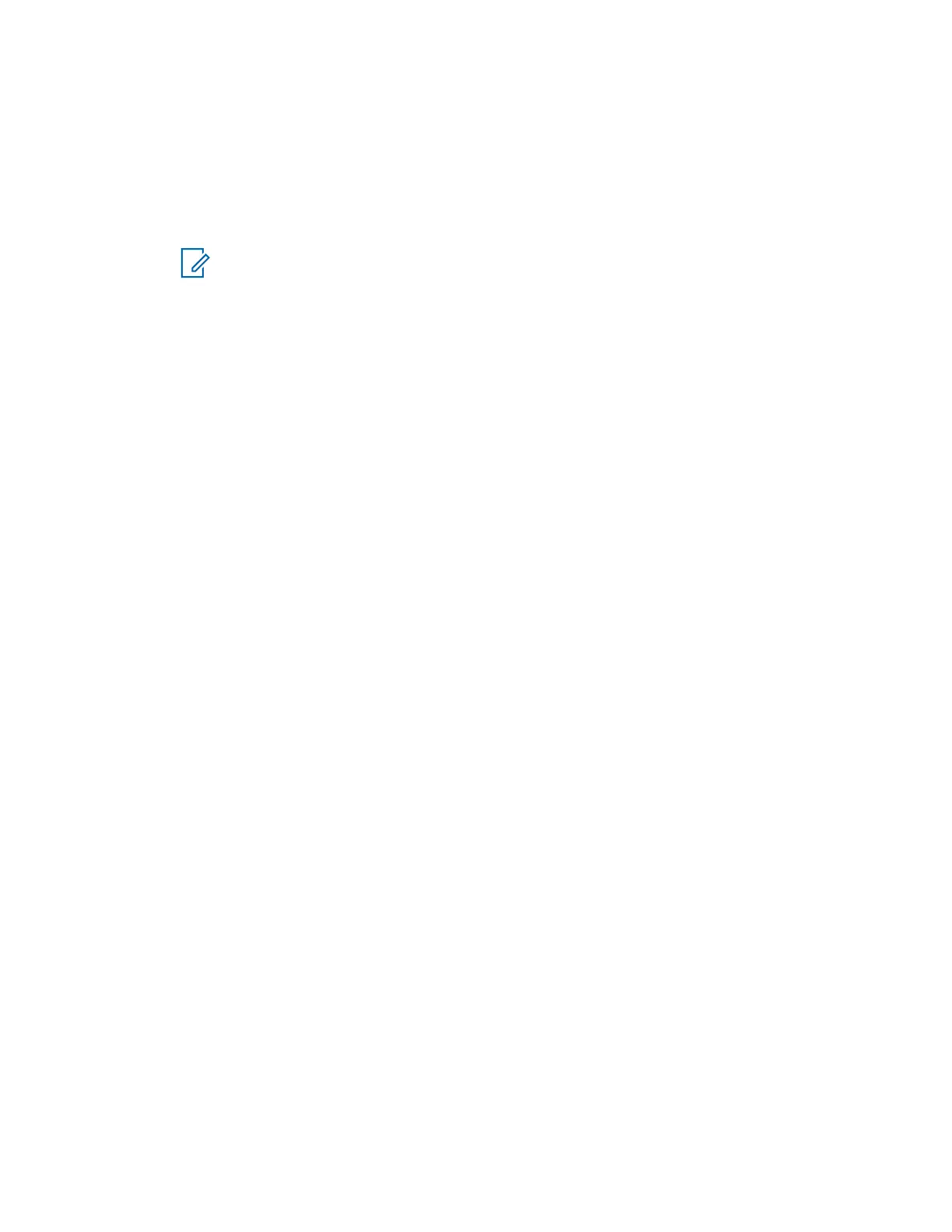2.12
Sending Call Tones
Procedure:
1 To navigate to Call Tone, press the Menu button.
2 To transmit a selected call tone, press + or -.
NOTICE:
Six call tones are available.
This feature is enabled through Customer Programming Software (CPS).
2.13
Muting the Radio
The Mute Headset Volume setting is configured through Customer Programming Software (CPS).
Procedure:
1 To lower or mute the headset volume, press and hold + or - button.
You hear a "Mute" voice prompt from the radio.
2 To unmute the headset volume, press any buttons.
You hear a "Unmute" voice prompt from the radio.
2.14
Escalate Call
Escalate Call feature allows you to switch to Escalate Call Channel and send call tone on the Escalate
Call Channel.
To enable the Escalate Call feature, Escalate Call Channel must be configured in Customer
Programming Software (CPS). Long press menu button activates the Escalate Call feature and
automatically send Escalate Call Tone on Escalate Call Channel. The Escalate Call Hangtime starts
after every call ends. Radio stays in Escalate Call Hangtime for a predefined period. Escalate Call
ends when the hangtime expires and radio returns to the previous channel. The hangtime is configured
through CPS.
Pressing the PTT button during Escalate Call Hangtime allows you to talk on the channel. Escalate
Call Hangtime restarts after the voice call is ended and you can receive calls from other radios on the
Escalate Call Channel.
Your radio follows the selected channel behavior except the call tone and no channel announcement
upon switching to Escalate Call Channel. The call tone is configured through CPS by selecting one of
the six call tones.
To exit Escalate Call Channel before hangtime expires, short press either On, Off, Menu button, or
long press Menu button.
MN007419A01-AA
Chapter 2: Getting Started
21
