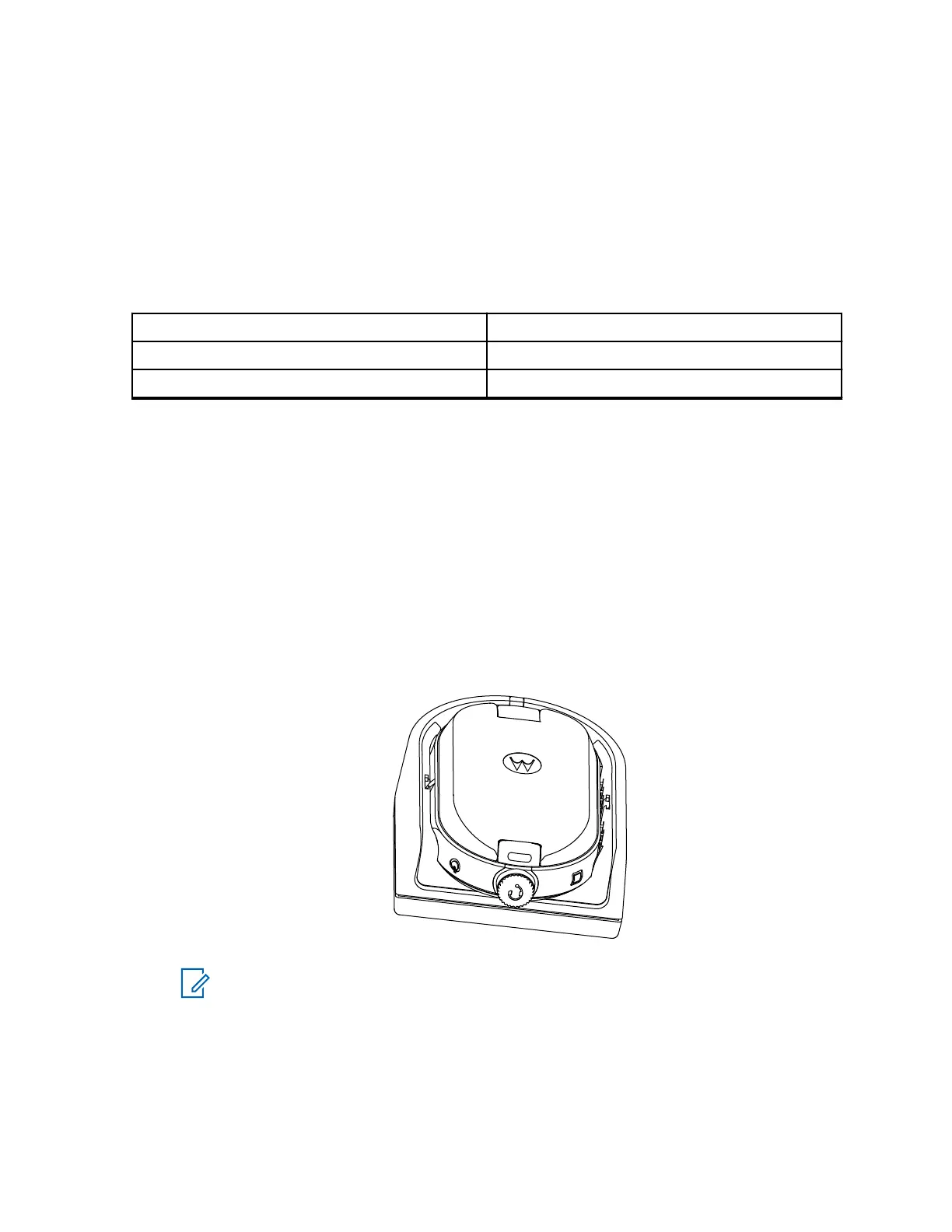4 Insert the battery into the charging pocket with the inside surface of the battery facing the front of
the charger.
5 Ensure that the slots in the battery are correctly engaged in the charger.
3.5.3
Estimated Charging Time
The following tables provide the estimated charging time of the battery.
Table 5: Estimated Charging Time
Charging Solution Standard Li-Ion Battery
Single Unit Charger 5.5 hours
Multi-Unit Charger 4 hours
3.6
Charging Radio with the Drop-in Tray SUC
Procedure:
1 Place the drop-in Tray Single Unit Charger (SUC) on a flat surface.
2 Insert the connector of the power supply into the Micro USB port on the front of the drop-in tray
charger.
3 Connect the correct power supply to a proper AC outlet.
4 Insert the radio with battery installed into the tray, facing down and making sure that the
charging contacts on the charger are aligned with the contacts on the radio.
Figure 8: Charging Radio
NOTICE: When charging a battery attached to radio, ensure that the radio is turned off.
You can enable or disable the radio to automatically turn off when radio is inserted into
the charger feature through Customer Programming Software (CPS).
MN007419A01-AA
Chapter 3: Battery and Charger
25
