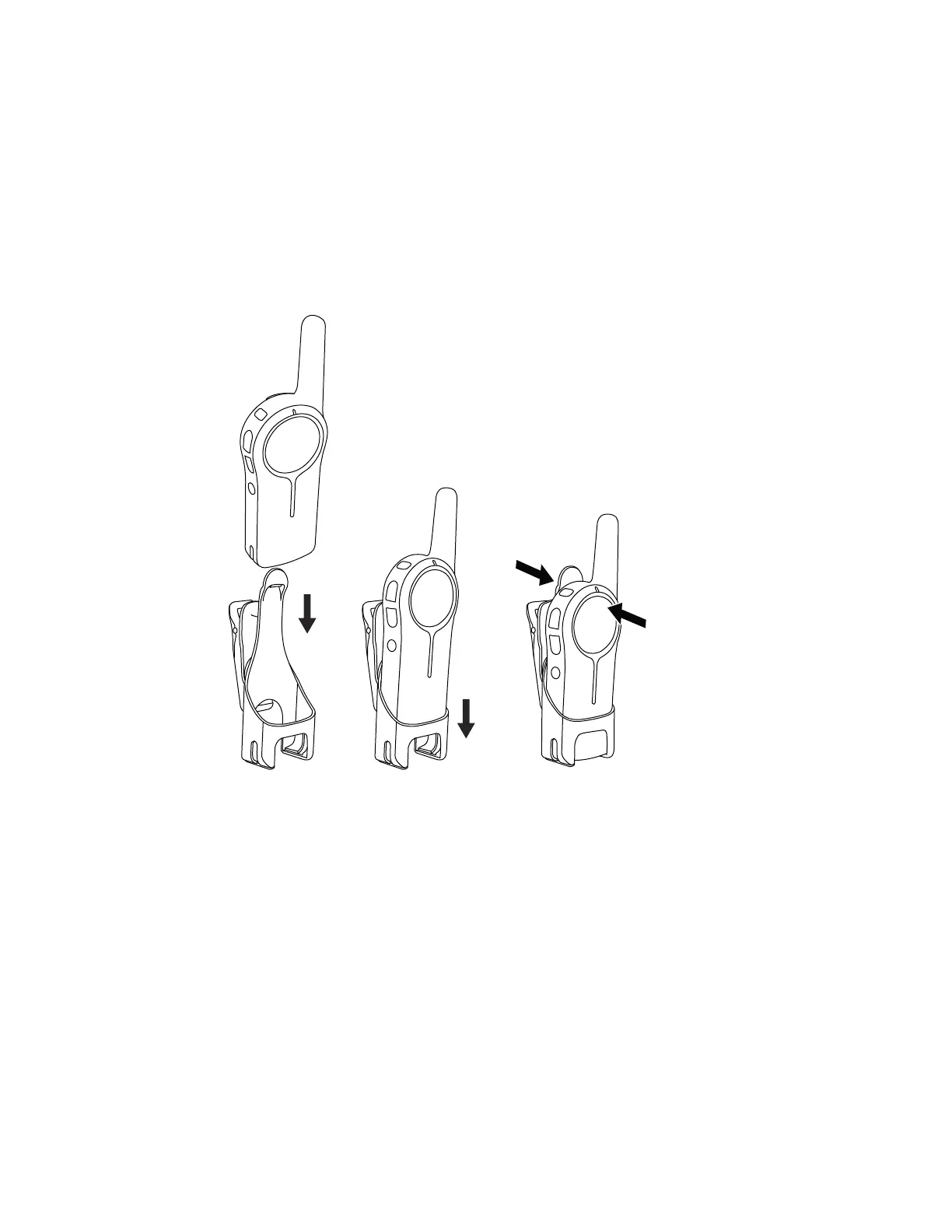2.3
Attaching the Holster
When and where to use:
Procedure:
1 To insert the radio into the holster, press the radio against the back of the holster until the hook
on the holster is inserted in the top recess.
Figure 4: Attaching Radio into the Holster
2 To remove the radio from the holster, detach the hook of the holster from the top recess using
the top tab, and slide the radio out from the holster.
MN007428A01-AB Chapter
2: Getting Started
15
