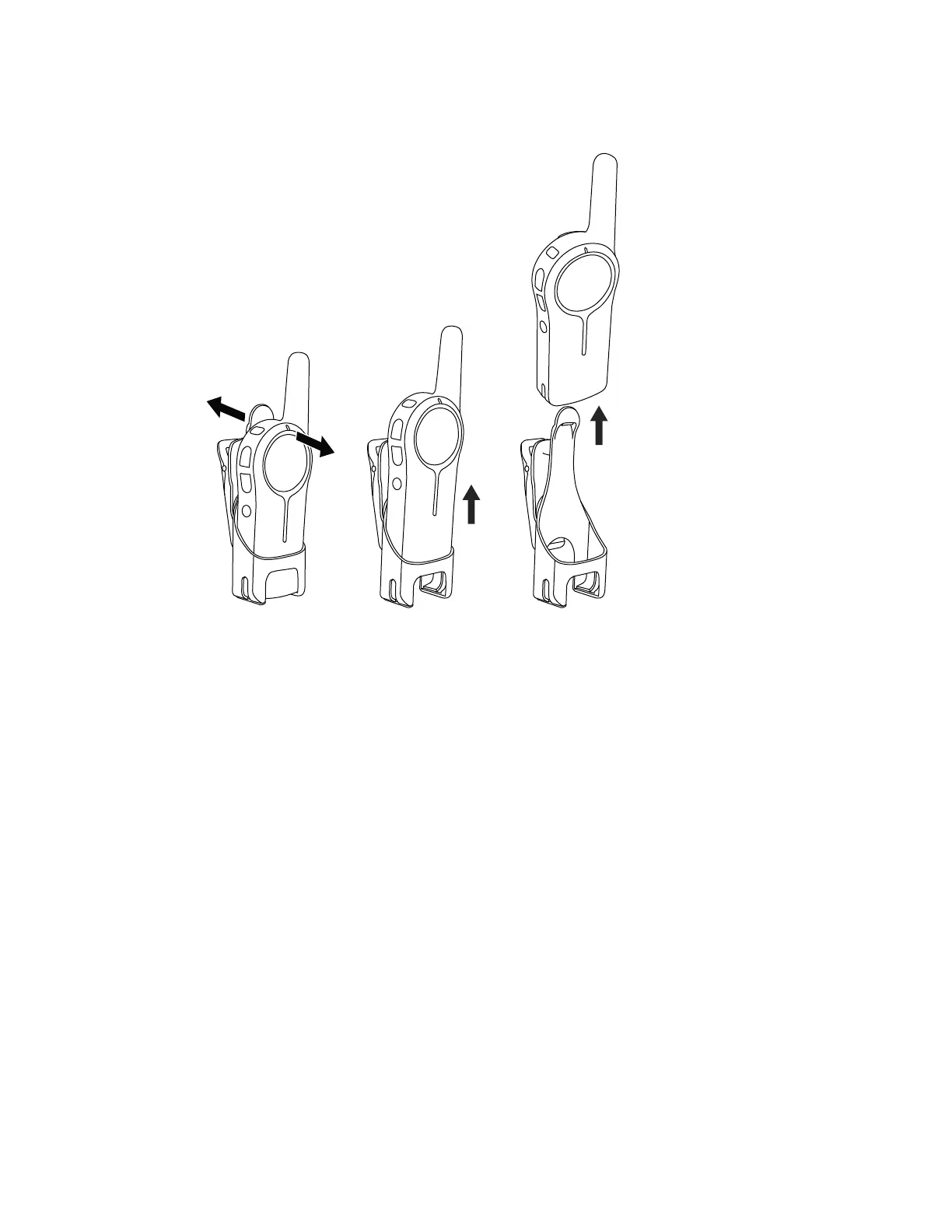Figure 5: Removing Radio from the Holster
2.4
Turning the Radio On or Off
When and where to use:
• To turn on the radio, long press the Power button until the radio plays the power-up tone, and the
standby light begins to blink.
• To turn off the radio, long press the Power button (~3 seconds) until the radio Tx/Rx Indicator LED
turns off and power down tone is heard to turn off.
2.5
Adjusting the Volume
Procedure:
1 You can perform the following choices:
• Press the + button to increase the volume, or the - button to decrease the volume.
• To mute, press, and hold the - button (~2 seconds) until you hear the voice announcement
“Mute”.
MN007428A01-AB
Chapter 2: Getting Started
16
