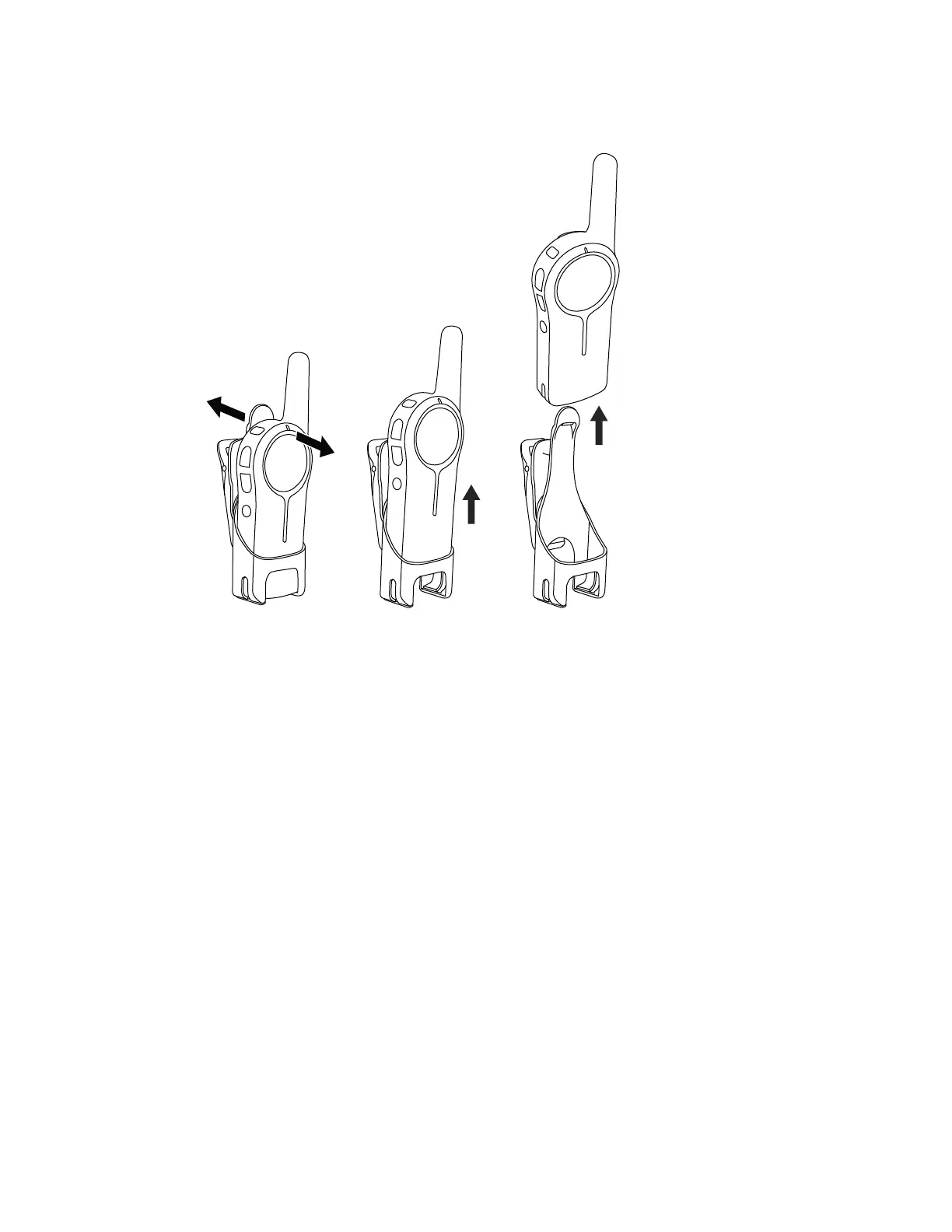Afbeelding 5 : De portofoon uit de houder halen
2.4
De portofoon in- en uitschakelen
Waar en wanneer gebruiken:
• Als u de portofoon wilt inschakelen, houdt u de Aan/uit-knop ingedrukt tot de portofoon de
opstarttoon laat horen en het stand-bylampje begint te knipperen.
• Als u de portofoon wilt uitschakelen, houdt u de Aan/uit-knop (~3 seconden) ingedrukt totdat het
Tx/Rx-indicatielampje van de portofoon uitgaat en u de uitschakeltoon hoort.
2.5
Het volume aanpassen
Procedure:
1 U kunt de volgende keuzes maken:
• Druk op de knop + om het volume te verhogen of op de knop - om het volume te verlagen.
• Als u het geluid wilt uitzetten, houdt u de knop - (~2 seconden) ingedrukt totdat u het
gesproken bericht "Mute” (Dempen) hoort.
MN007428A01-AB
Hoofdstuk 2: Aan de slag
16
