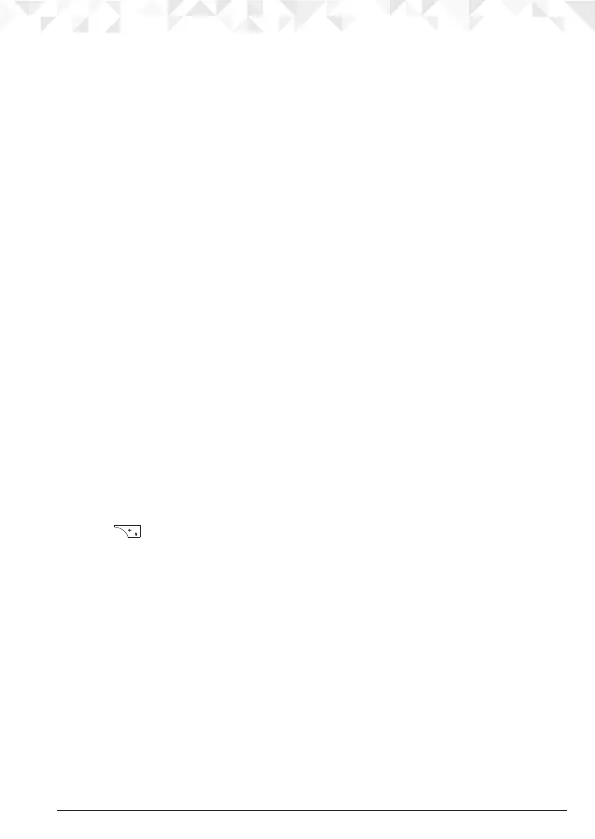29Personal settings
7.1.4 Key tones on/o
When you press a key on the handset you hear a beep. You can switch these beeps on or
o.
1. Press m, scroll
d
to
PERSONAL SET
and press m.
2.
HANDSET TONE
is displayed. Press m and scroll
d
to
KEY TONE
. Press m.
3. Scroll
u
or
d
to select
ON
or
OFF.
4. Press m to conrm.
5. Press > to return to standby.
7.1.5 First ring
Your D10 will automatically detect the Caller identication (Subscription dependent).
If you do not wish to hear the ring before the caller identication is displayed you can
manually set
FIRST RING
to
OFF
. The default setting is
ON
.
1. Press m, scroll
d
to
PERSONAL SET
and press m.
2.
HANDSET TONE
is displayed. Press m and scroll
d
to
FIRST RING
. Press m.
3. Scroll
u
or
d
to select
ON
or
OFF.
4. Press m to conrm.
5. Press > to return to standby.
7.2 Handset name
Personalise your handset, with a name or location for example Peter or Bedroom.
Maximum 10 characters.
1. Press m, scroll
d
to
PERSONAL SET
and press m.
2. Scroll
d
to
HANDSET NAME
and press m. The current name is displayed.
3. Press to delete the current name.
4. Enter the name you want – maximum 10 characters and press m to save.
5. Press > to return to standby.
7.3 Auto pick up
With Auto pick up switched on, you can answer a call by simply lifting the handset o the
base or charger. If switched o, you will have to press
<
to answer a call. The default
setting is
ON
.
1. Press m, scroll
d
to
PERSONAL SET
and press m.
2. Scroll
d
to
AUTO PICK-UP
. Press m.
3. Scroll
u
or
d
to select
ON
or
OFF
.
4. Press m to conrm.
5. Press > to return to standby.
