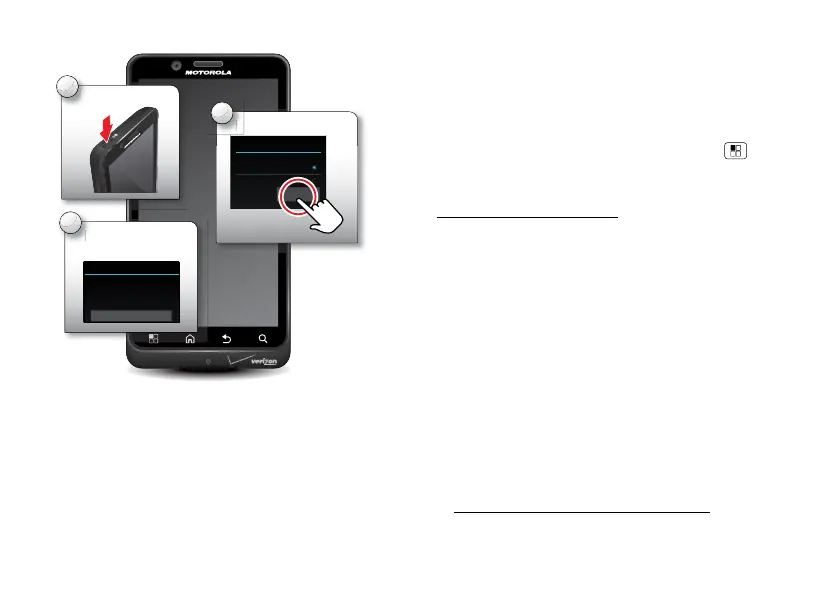4 Let’s go
Set up & go
Follow the on-screen instructions to backup or restore
your contacts, set up personal and corporate email
accounts, and set location preferences on your
smartphone.
Note: This smartphone supports apps and services that
use a lot of data, so make sure your data plan meets your
needs. Contact Verizon Wireless® for details.
Turn on.
1
Select a language.S
2
Welcome
Select your language:
English
Español
Start
Complete initial
setup steps.
3
Welcome to the Setup Wizard
This setup wizard will help you customize your
phone in a few steps.
It will also help you backup all your important
data going forward.
Start the setup
Google™ account setup
Your Google™ account gives you access to Google
services like your Gmail™ and contacts, Google+™,
Google Play™, and more.
Registration is secure and only takes a few
minutes—sign into your account when you set up your
smartphone, or anytime by touching Menu >
System
settings
>
Accounts
>
ADD ACCOUNT
>
Google
.
For help with your Google account, visit
http://accounts.google.com
.
To edit or delete accounts, see “Manage accounts” on
page 47.
Welcome home to Motorola
Switching from an Apple™ or Blackberry phone? Get all
your important information set up on your new Motorola
smartphone in a few easy steps. The Welcome Home To
Motorola application transfers contacts, email addresses,
calendar meetings, events, tasks, music, playlists,
photos, and videos from your old phone to your new
Motorola smartphone.
To move information from your old phone to your
Motorola smartphone:
1 Use your computer browser to navigate to
www.markspace.com/welcomehome/
, and download
the free Microsoft® Windows® or Apple™
