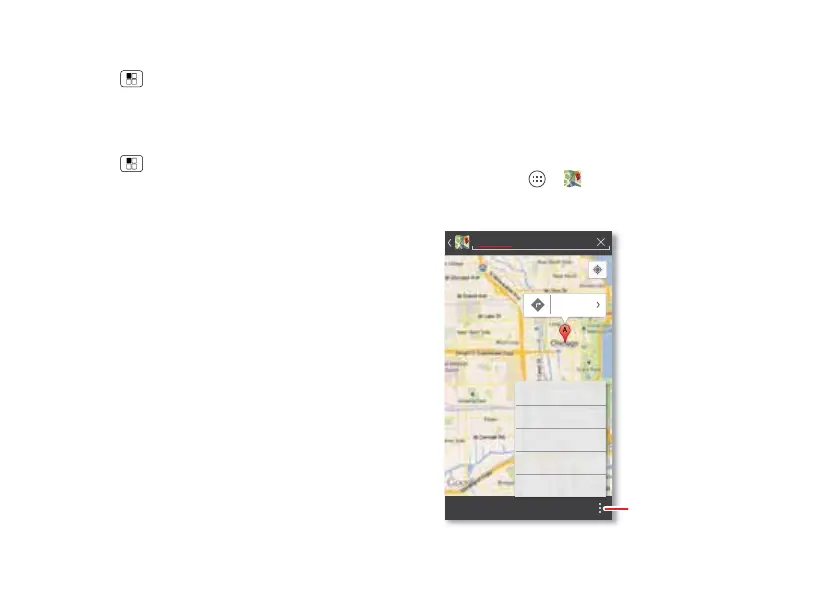41Locate & navigate
Date & time
Set date, time, time zone, and formats:
Find it: Menu >
System settings
>
Date & time
Language & region
Set your menu language and region:
Find it: Menu >
System settings
>
Language & input
>
Language
Locate & navigate
where you are, where you’re going
Quick start: Locate & navigate
Find an address, find a place, see what’s close by, get
directions or full navigation, and so much more—all with
the Google Maps™ you know and love.
Find it: Apps >
Maps
Chicago
Clear Map
Make available offline
Layers
Settings
Help
GET DIRECTIONS
Chicago, IL
See options, settings, & more.
