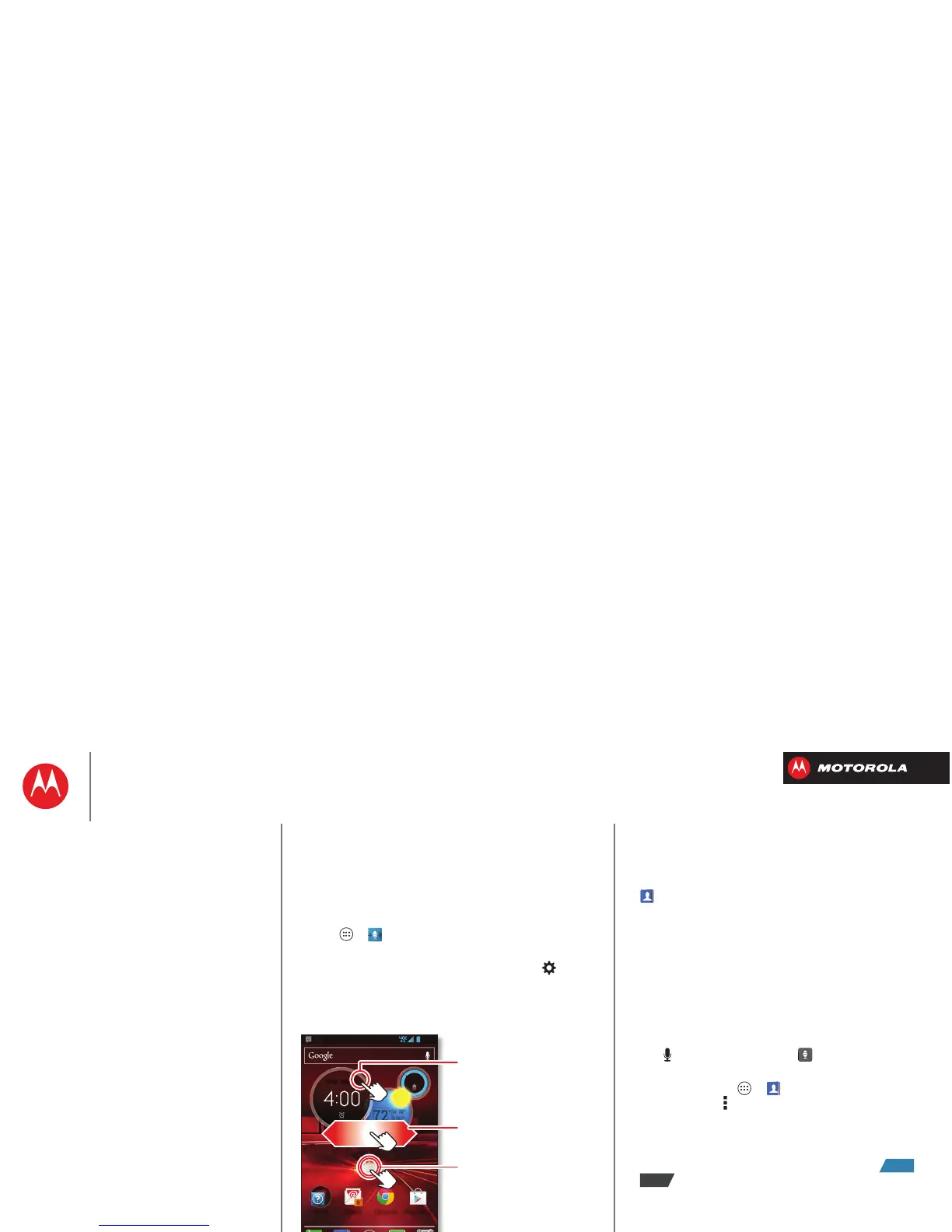Control & customize
how it acts & looks
Quick start: Control & customize
Take control of your smartphone:
•Touch: It’s all in the touch. Use simple gestures to
move about and navigate your smartphone.
•Speak: Tell your smartphone what you want—tap
Apps >
Voice Commands
.
•Customize: Change notifications, or show
settings—drag the status bar down and tap .
4:00
57°L
74°H
72
°
Chicago
100%
Wed, Sep 26
PeoplePhone Text Camera
Email
8
Play StoreChromeTools
Tap & hold an empty
spot to change wallpaper.
Recent Apps
Home (home screen)
Back (one screen)
Tap a widget to open.
Tap & hold to move, delete,
or open options.
Swipe screen left to open or
create pages. Swipe right to
open Quick settings.
Tips & tricks
•Tap: Choose an icon or option.
•Tap & hold: Open options for items in lists (like
People
).
•Drag: Move items on the home screen.
•Flick: Quickly open or delete items.
•Swipe: Scroll through lists or between screens.
• Pinch or double-tap: Zoom in and out on websites,
photos, and maps.
•Twist: Twist a map with two fingers to rotate it, and
pull two fingers down to tilt it.
•Speak: As well as
Voice Commands
, you can also
tap in a search window or in a keypad.
• Ringtone for a contact: To set a ringtone for a
contact, tap Apps >
People
, tap the contact,
then tap Menu >
Set ringtone
.
• Quick settings: To cha n ge
Phone ringtone
,
Wi-Fi
,
Bluetooth
,
GPS
,
Mobile data
,
Airplane mode
, and
Phone lock
settings, swipe the home screen right to go
to
Quick settings
. Then, tap the switch to turn or
.
•Home screen: For more about changing your home
screen, see “Redecorate your home”.
