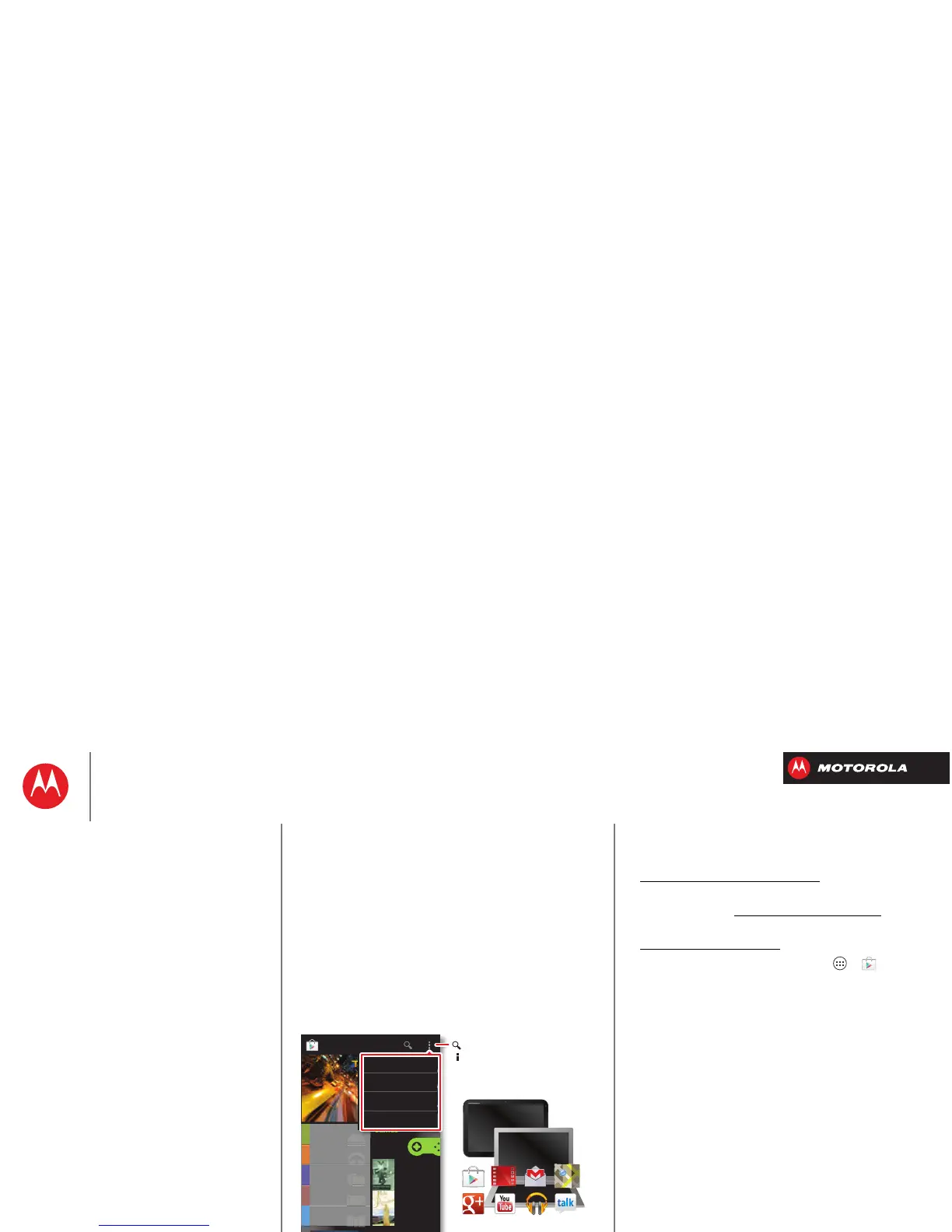Start
The best of Google™
Your whole world, organized and accessible. Browse,
locate, watch, shop, play, work... Google has you
covered. One account, access everywhere—
smartphone, tablet, and computer.
Music
Magazines
Books
Apps
Movies & TV
Call of the
Wild
Jack London
Pride and
Prejudice
Jane Austen
Google Play
Games
NEW
MUSIC
My Apps
Accounts
Settings
Help
Search for apps.
Choose your account and
settings.
On your computer and Android
tablet, sign into your Google
Account for all your Google Play
content, Gmail, Google Calendar
events, and more.
Tips & tricks
• Find out more about Google products: See
www.google.com/about/products
.
• Log into or open a Google account: See the Google
accounts page at www.google.com/accounts
.
• Find answers about Google products: See
www.google.com/support
.
• Download Google apps: Tap Ap ps >
Play
Store
.
• All in the cloud: See “Your cloud”.
Start
Charge up
Battery life
Register
The best of Google™
Old phone to new phone
