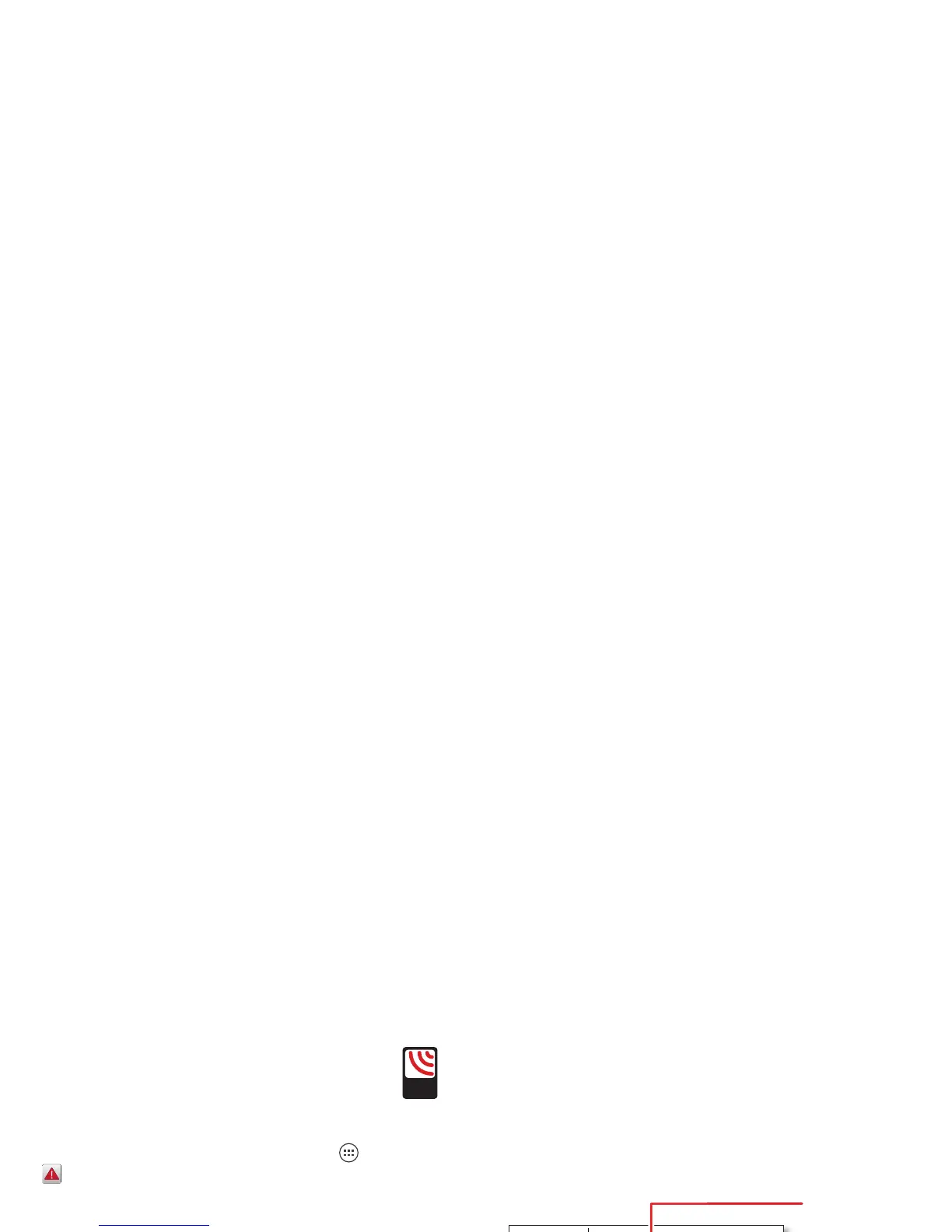26 Text entry
Wireless Emergency Alerts
Wireless Emergency Alerts, also
known as CMAS or PLAN, is a U.S.
national emergency alert system.
Emergency alerts can pop up to tell
you about a national or local crisis. After you close an
alert, you can reopen it by touching Apps
>
Emergency Alerts
.
Tip: Emergency alerts have a special sound and
vibration that is two seconds long, followed by one
second, then another one second.
To choose which types of alerts you receive, touch
Apps >
Emergency Alerts
> . The U.S. and local
governments send these alerts through your service
provider. So you will always receive alerts for the area
where you are, and you won’t receive alerts if you’re
outside of the U.S.
For more, visit www.ctia.org/consumer_info/safety/
.
A
LERTS
WIRELESS
CAPABLE
EMERGENCY
TM
Text entry
keys when you need them
Touchscreen keypad
You can open a keypad on your screen by touching a text
box.
Tip: To close the keypad without saving any text (for
example, to select a different text box), touch Back .
Input methods
To select a text input method, touch Menu >
System
settings
>
Language & input
>
Default
>
Motorola Input
or
Swype
.
