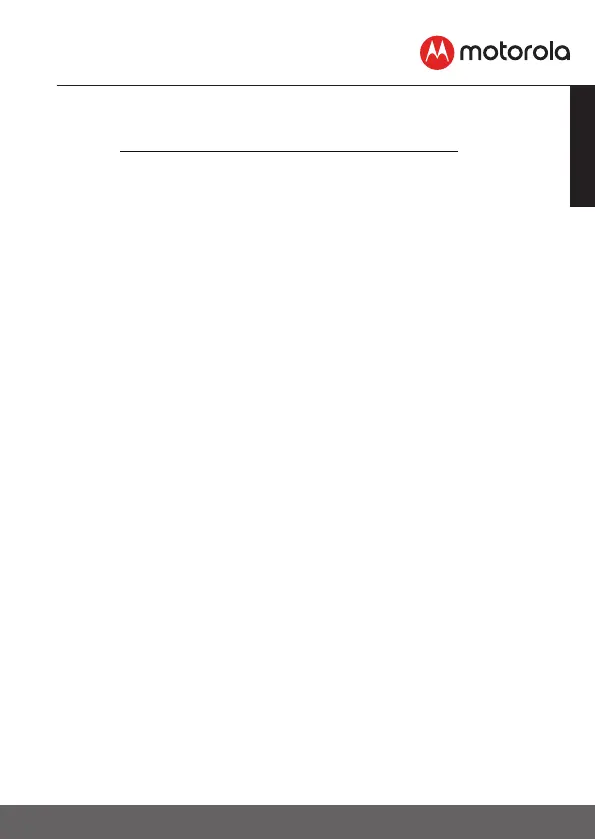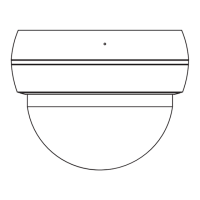21
ENGLISH
Working with PC/Notebook
5. Working with PC/Notebook
• Go to http://www.hubbleconnected.com/motorola/login/
• Enter your User Name and Password and then click Login if you have
already created an account.
• Click on the Camera list paired in your account via Android™ device or
iPhone
®
/iPad
®
and the Camera view will appear on screen. You can easily
stay connected with your favorite people, places and pets with live video
streaming.
• On the website, you can change the Settings by following the Menu
instructions.
